Why is my blog post not showing on Google? [7 reasons why]
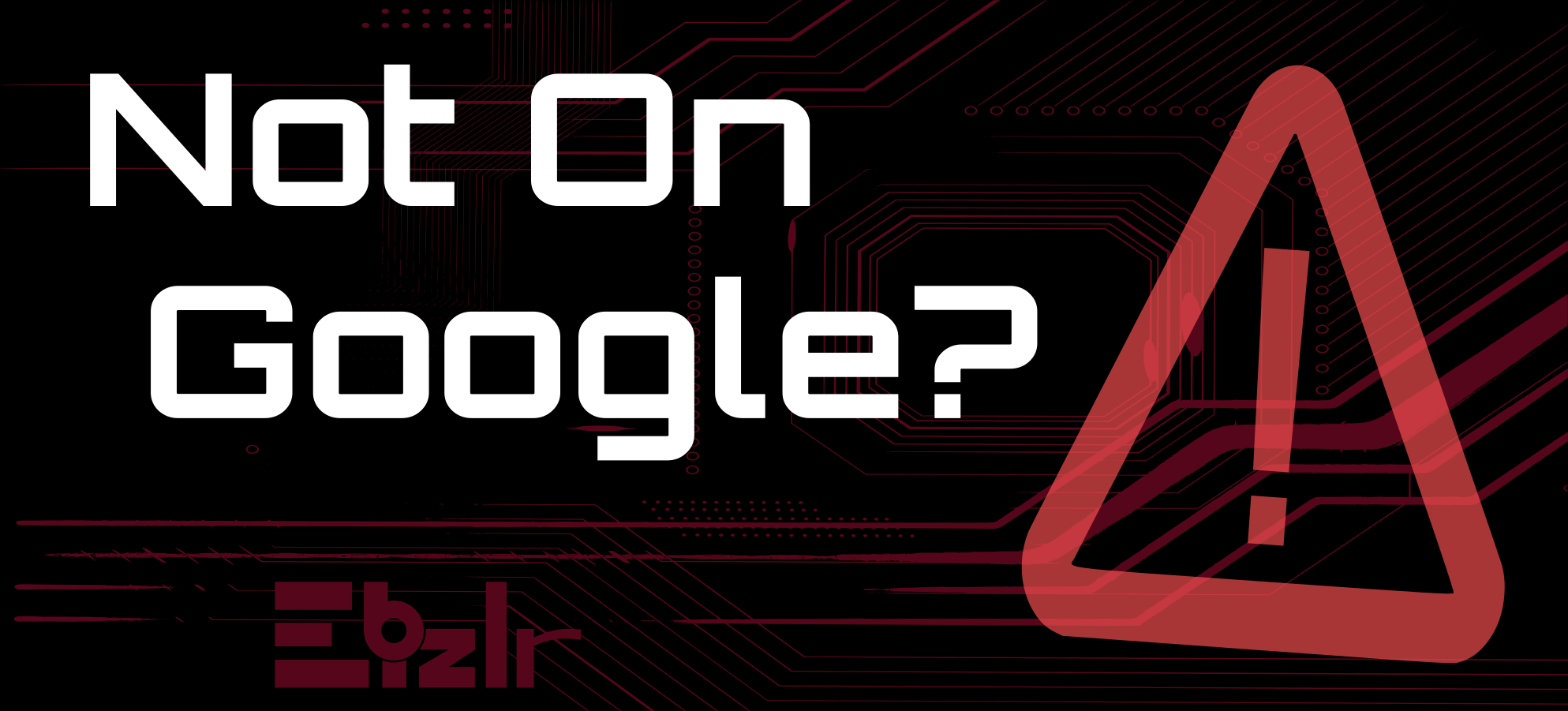
Your blog post doesn’t show up on Google for two reasons. Either, your blog post isn’t actually on the search results.
Or it is in the search results, but like, on page 10. And no one reads page 10.
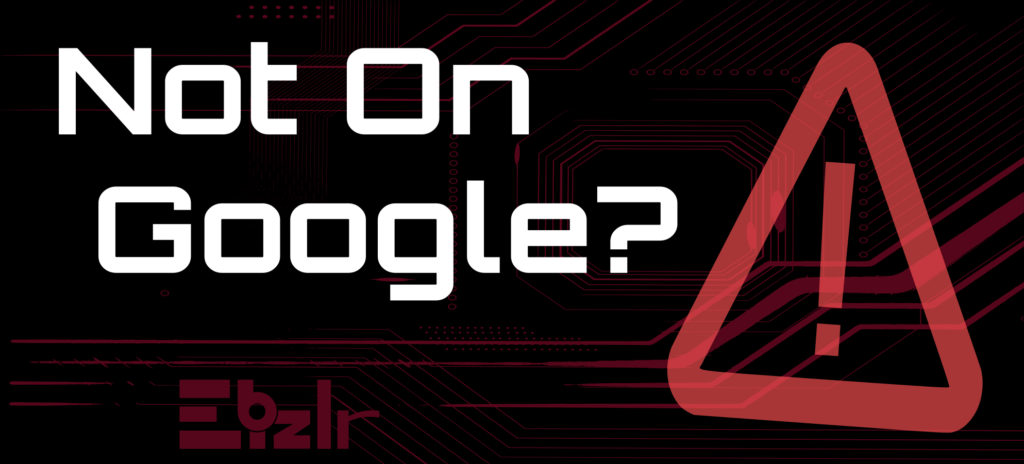
Why is my blog not showing on Google?
In this article, we’ll cover the different reasons why your blog post doesn’t show up on Google, at all.
As well as reasons why it doesn’t rank well and ends up on page 57.
Why is my blog post not showing on Google? [AT ALL]
To begin with, let’s focus on why your blog post doesn’t show up on Google at all. Here are the reasons:
- The blog post hasn’t been indexed
- You could have robots.txt files that prevent crawling
- If your blog is new, it takes longer to show up [Quite common]
- If you’re on WordPress, you may have prevented Google from crawling
- It could be because of certain crawl errors
- Google may have given you a manual action penalty
- Your blog could simply be broken
We’ll dive into each problem specifically down below. Keep reading.
Your blog post is not indexed
The most common culprit, your blog post has yet to be indexed. Or maybe not.
Indexing is the process where Google bots crawl your blog post, and decide whether or not to let it show up in the search results.
If it shows up in the search results, the blog post has been indexed. Or else, it has yet to be indexed, OR, something is wrong.
If it is yet to be indexed, you can speed up the process by manually indexing the blog post.
Go to Google search console [Get started with Google Search Console if you haven’t already]. Enter the URL for your new blog post.
If it says the URL is not on Google, it has not been indexed yet.
To manually index it, just click on the request indexing button, and that’s it.
If it’s crawled but didn’t get indexed, it’s because of the reasons outlined in the coverage status guide.
Or Google simply just missed it. In fact, 16% of valuable pages on popular websites don’t get indexed. So, it’s not a big deal.
But, there are reasons why it didn’t get indexed discussed below. Keep reading.
How robots.txt prevents Google from crawling
Another scenario revolves around how Google isn’t allowed to crawl your blog posts.
Crawling is the process of Google bot spiders accessing your site and going through the content to check whether it’s worthy of being in the search results.
But, if your blog has any robots.txt, it can prevent crawling.
If you don’t remember creating or working with any robots.txt files, then you probably don’t have them, and you don’t have to worry about this one.
If you do, then check out this guide on robots.txt to learn more about it.
New blogs take longer to show up on Google
If you have a new blog, and you’ve gone through the process of manually indexing it, Good.
If the search console doesn’t say anything other than the usual ‘Currently not indexed’ page, don’t worry.
This is Google simply taking its time and being cautious with a new blog. For all Google knows, you can be a spam site.
This is why any new blog post can take up to 2 months to get indexed [This is the case for a new blog, but Google indexes you faster over time].
Did you disallow Google from indexing?
If you’re using WordPress, there is an option in the settings, under reading called search engine visibility.
Make sure that box is UNCHECKED. If it’s checked, it prevents Google from indexing your blog.
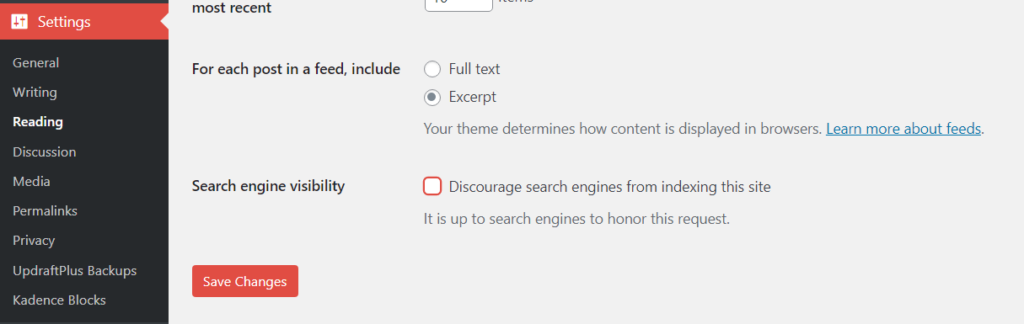
Google’s crawl errors
Crawl errors are problems that prevent Google from crawling your site.
These errors are quite common but it’s possible you are encountering them. Crawl errors can be divided into site errors and URL errors.
Site errors include:
- DNS Errors: When the search engine can’t communicate with your server [Normally due to servers being down]. If this is seen in the search console under crawl errors, it means the crawlers have tried several times to crawl but failed.
- Server errors: The crawl bot couldn’t access your blog. Some reasons include: Your blog took too long to load; There are code errors preventing the blog from loading; Your site could have several visitors and your current hosting isn’t able to handle it, and therefore taking too long to load.
- Robots failure: Google crawls your robots.txt files before it crawls your blog. But, if it is unable to reach the file, it’ll postpone crawling your blog.
The most common URL error is the 404 Not Found error. Other specific URL errors include:
- Mobile specific URL errors: Errors resulting from crawling a URL on mobile. And they usually occur due to having an unresponsive mobile site [If your site isn’t mobile friendly].
- Malware errors: Malware or software was discovered on that URL that could mean trouble for your visitors [You need to locate it and get rid of it].
- Google News errors: These include several errors you can find in the following documentation
Manual action penalties on the search console
Manual action penalties are given by Google’s human reviewers to sites that don’t abide by Google’s webmaster quality guidelines.
Penalties can be given for the following:
- Site abused with third-party spam
- User-generated spam
- Spammy free host
- Structured data issue
- Unnatural links to your site
- Unnatural links from your site
- Thin content with little or no added value
- Cloaking and/or sneaky redirects
- Pure spam
- Cloaked images
- Hidden text and/or keyword stuffing
- AMP content mismatch
- Sneaky mobile redirects
- News and Discover policy violations
If you think your blog could potentially fall under one or more of these, check out their full guide to fixing a manual action.
Your blog is simply broken
It could be something as obvious as your site is broken down. Go on incognito, and inspect your site.
Make sure everything is displayed and working the way it was intended to. Fix it and try again to see if it gets indexed, if it doesn’t.
Delete your website cache if you can’t access it in incognito [The specific blog post]. You can delete website cache with the W3 Total Cache plugin [ONE of the 12 Must Have WordPress plugins]
If that doesn’t work, check whether you’ve actually published your blog post or not [It could just be in a saved draft mode].
Why is my blog post not showing up on the first page?
If your blog post isn’t ranking on the first page of search results [Like the several million pages out there], you simply don’t have an SEO optimized page. Here is a list of reasons why your blog post doesn’t show up on Google:
- Not keyword optimized
- Poor on page SEO [Read our Blog Post SEO guide to learn SEO]
- No headings used
- No links used
- No multimedia used
- Violating Google’s webmaster quality guidelines
- No backlinks [Read our guide on the 7 backlink building methods to excel at collecting them]
- The content doesn’t cater to the right search intent
- There is no sort of topical authority established [Find out how you can set your blog up to become a topical authority]
- No E-E-A-T [Read our guide to E-E-A-T: An important search rating guideline your blog must optimize for]
- It’s thin content [Is it a 500 word post just summarizing another existing blog post?]
- Not enough content [You can’t rank if you just have 5 blog posts]
- You don’t have proper web hosting and a domain in use [Are you using a site on free web hosting?]
Topical authority – A strategy that can get you on page 1 of search results.
How long does it take for your blog to show up on Google?
As a new blog, it can take as little as a month and up to 6 months for your blog to show up on Google.
Therefore, It depends on the niche you’re in, as well as on the quality of your content [And how well it’s SEO optimized].
But, let me tell you that the efforts you put into blogging will pay off. Just take a look at how much the top blogs are make, and that’ll be motivation enough even when you face issues like your post not showing on Google.