The BEST SEO plugin [VS Top WordPress SEO plugins]

The best SEO plugin for writing blog posts is Yoast SEO. With 5+ Million active installations, it’s a veteran in the blog post SEO industry. And it’s one of the tools discussed in our list of 78 blogging tools for new bloggers.
If you’re looking for a new plugin and want to compare some of the best SEO plugins in the industry, keep reading.

The best WordPress SEO plugin
In this article, we’ll cover what you get in an SEO plugin, so you can make better use of it.
You’ll avoid wasting time like other newbie bloggers who take months to figure out SEO plugins. [Check out our guide on Blog Post SEO to push your blog post rankings fast]
What you get in an SEO plugin
SEO plugins, like Yoast, are added features providing you with a template to ensure each of your blog posts is properly optimized for the SERPs.
Below will be specific to Yoast. However, all plugins will follow a similar template with more or fewer features that will be discussed later. Yoast will provide two tabs: SEO and Readability.
There are two other tabs as well: Schema & social. The schema tab isn’t necessary for most of your blog posts.
And the social tab provides premium content [You’ll have to purchase Yoast premium], but it isn’t needed either. Moving on.
The SEO plugin optimization template
Let’s dive into the features you get when installing Yoast [Or other SEO plugins] onto your blog. Keep in mind, the shown features are provided in the FREE version.
We only consider the FREE version, as the article is intended for new bloggers or bloggers who are on a budget and don’t want to spend on SEO plugins [In fact, there are better ways to spend your budget].
The focus keyphrase
The focus keyphrase is just a box where you enter your target keyword. Which is the term your blog post is optimized for.
It’s the keyword you did all your research for. [Read our keyword research guide to get a quick brief on keyword research best practices]
It’s the keyword you learn the search intent for. That’s the keyword you enter in this box. Read our guide on search intent to find how you optimizing blog posts for search intent can make a GIGA impact on your rankings.
Yoast will then inform you about whether your article is optimized enough or not.
The Google preview
The Google preview is a snapshot of how your blog post will look in the form of a search result. On mobile and desktop.
This preview will update when you change your blog post title, blog meta description, or permalink [The slug].
SEO title
The SEO title is where you insert the blog post title or other terms.
This is the title that will show up in the search results [As the blue link]. This should be the same as the actual title of your blog post. There is also an ‘Insert variable’ button.
Upon clicking it, it shows a dropdown with options you can select from to place in your title:
- Site title: The title of your blog [The name of your blog]
- Title: The actual title of your blog post
- Primary category: The category your blog post is in
- Separator: A separator ‘|’
Check out our guide on blog post titles that will help you write attention grabbing titles that’ll have high click through rates.
Slug
The slug is the permalink. The permalink is the part of the URL that comes after the ‘.com/’.
For example, the permalink in ‘www.ebizlr.com/hello-world’ is ‘hello-world’. Here you insert your permalink. For SEO purposes, your permalink should mainly consist of your focus keyword.
Meta description
The meta description is the box where you insert the small blurb of text that will fall under your title in the search results.
Yoast informs you if your meta description is within a good range of text length [With the bar that goes from red to green to orange].
Check out our guide on meta descriptions to learn writing high quality meta descriptions that actually help you stand out in the search results.
SEO analysis
The SEO analysis section provides details on what you optimized well, and where you need improvement.
Here is a list of analysis terms it provides you with info on
| Outbound links | You did a good job if you have atleast 1 outbound link |
| Images | You did a good job if you have atleast 1 image on your blog post [Read our guide on visuals to discover the different visuals you can create] |
| Internal links | You did a good job if you have atleast 1 internal link |
| Keyphrase density | Yoast provides the number of times your key phrase should show up in the blog post depending on the length of the post. |
| Keyphrase in the meta description | You did a good job if your keyphrase shows up atleast once in the meta description |
| Meta description length | You did a good job if your meta description length is within 150 – 160 characters |
| Previously used keyphrase | You did a good job if you’re not reusing a focus keyphrase used in a previous post |
| Keyphrase in slug | You did a good job if your keyphrase appears in your slug |
| Keyphrase in subheading | You did a good job if your keyphrase shows up in 50 – 75% of the subheadings |
| Text length | You did a good job as long as your post is 300+ words [Read our guide on blog post length to discover the best performing text lengths] |
| SEO title width | You did a good job if your SEO title is 50 – 70 characters. |
| Image keyphrase | You did a good job if your images have an alt tag. And the Alt tag has the key phrase. Atleast 50 – 75% of the Alt tags should have the key phrase. |
| Keyphrase in SEO title | You did a good job if the key phrase appears in the SEO title [Especially if it’s at the beginning] |
The above metrics and information it provides are a great template to optimize a post. But, the standards set for doing a good job in SEO are pretty low.
Because these are just the minimum effort you need to put in to simply get on the search results.
But, you’ll be on page 10.
Instead, check out our several guides that poke at each of these sections in depth to determine the best standards you should aim for to get on page 1 of Google. Moving on.
The readability section
The readability section is the second tab. It’s a smaller section
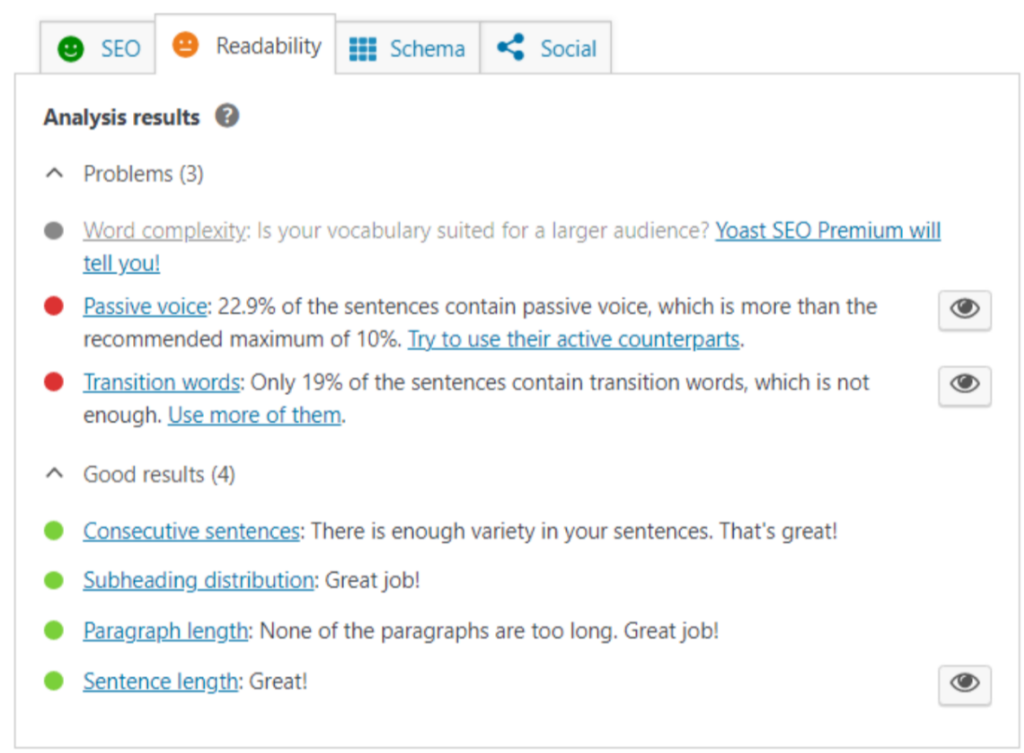
This tab focuses on the user experience and how well the content flows. Here is a breakdown of the metrics displayed in the readability section:
| Passive voice | You did a good job if passive voice appears in less than 10% of your article |
| Transition words | Around 30% of your content should have transition words at the bare minimum. |
| Consecutive sentences | You did a good job if you don’t have any consecutive sentences. Which are sentences where that start with the same words. It gives you a warning if 3 or more sentences start with the same word consecutively. |
| Subheading distribution | You did a good job if you have a subheading for every 300 words of text [Minimum] |
| Paragraph length | You did a good job if your paragraphs are shorter than 150 words |
| Sentence length | You did a great job if your sentences don’t have more than 20 words. |
These metrics can be followed directly, as they are a good standard for user experience and readability. Check out our guide on how to write a blog post that take these metrics into consideration.
This sums up the specifics of what the Yoast SEO plugin will provide. These metrics and features are also what most plugins will provide, more or less.
But, I know you’re itching to see a comparison between Yoast and other industry giants. So, keep reading.
Yoast VS TOP SEO plugins
Note: these comparisons will be between the FREE versions of Yoast and other competitors. The following comparisons will be made:
- Yoast VS Rank Math
- Yoast VS All in One SEO
- Yoast VS Slim SEO
- Yoast VS The SEO Framework
- Yoast VS SEO Press
Here is a table comparing their popularity. And, Yoast takes the lead here.
| WordPress SEO plugin name | Number of active installations | Number of rate reviews | Average rating [Out of 5] |
| Yoast | 5+ Million | 20,000 | 5 |
| Rank Math | 1+ Million | 5,200 | 5 |
| AIO SEO [All In One SEO] | 3+ Million | 2,700 | 4.5 |
| Slim SEO | 20,000+ | 45 | 4.5 |
| The SEO Framework | 100,000+ | 314 | 5 |
| SEO Press | 200,000+ | 864 | 5 |
Moving onto the specific comparisons.
Yoast VS Rank Math
When comparing Yoast and Rank Math, Rank Math offers more features and is more lightweight.
However, the additional feature it provides won’t make too heavy of a difference in SEO, unless you have an advanced understanding.
Even then, with the shared features that both plugins provide, it’s more than enough to optimize your content to rank on page 1.
From the additional features it provides [That Yoast doesn’t], the two that affect blog post SEO are multiple keyword analysis and internal linking suggestions.
What is multiple keywords analysis?
Multiple keyword analysis allows you to optimize your blog post for multiple keywords [Yoast has single keyword analysis].
But, good SEO practice considers a good piece of content to be optimized for a single keyword [To not confuse Google].
Which doesn’t mean you can’t optimize for multiple keywords. It depends on how you want to tackle your blog post writing.
Keep in mind, optimizing for a single keyword is far easier than multiple.
Internal link suggestions
Then, there are the internal link suggestions. This is a great feature to have for ensuring your post has several internal links pointing to your other articles.
This helps build topical authority. But, if your list of blog post topics and links is organized, you won’t need this.
It’s better for you to naturally place the links instead of letting AI [Rank Math is an AI tool] give you suggestions. But, it’s still pretty helpful, regardless.
Plus, Rank Math is a modular plugin, so you can simply disable features you don’t use.
But, most features it provides [The shared ones] shouldn’t be disabled, so it’s not much of a benefit.
With features alone, Rank Math far outcompetes Yoast. It has far more features you can make use of for blog post SEO.
But they aren’t game changers and they’re more advanced. Both plugins have a great interface as well.
But, because Yoast is a veteran and has been in the market for a long time, there is a lot more documentation and content for it compared to Rank Math.
So, they’re both great plugins and you can’t go wrong by choosing either. Though, if you’re a new blogger, stick to Yoast.
And, if you’re used to blogging and want to try out some new features, go with Rank Math.
Check out the following guides on Yoast VS Rank Math by Kinsta and Themeisle, where both plugins are broken down into more depth.
Yoast VS AIO SEO [All in One SEO]
All in One SEO does outcompete Yoast in the following areas:
- It’s more user-friendly.
- Easy installation [For premium] and setup process.
- Gives more options for connecting social media accounts
- Offers more features like
- The SEO audit checklist
- In built ECommerce support [Yoast requires you to install an addon for the support]
- Allows better control over XML sitemaps [Compared to Yoast]
- Offers more schema types
- Their plans are cheaper
But, the above is true when you purchase their PRO plan. If compared to their FREE plan, Yoast’s FREE plan beats them.
For an in depth comparison, check out WPBeginner and RockContent. Of the two, Yoast should be chosen if you don’t want to spend money and get all the SEO features you need.
Yoast VS Slim SEO
Slim SEO is a lightweight WordPress SEO plugin. The main difference between Slim SEO and most SEO plugins like Yoast is, that Slim automatically does all the SEO stuff for you.
It will automatically generate the following for all your blog posts:
- Meta title
- Meta description
- Meta robots
- Open Graph
- Twitter cards
- Canonical URL
- “rel” links
- Sitemaps
- Image alt text
- Breadcrumbs
- Auto redirection
- RSS feed
- Schema
While this seems great, all these features are AI generated. So, there is a high probability of having poorly optimized content.
So, you’d still have to go through the generated content and potentially tweak it for performance. On the other hand, AI is only getting better.
So, Slim SEO is definitely worth a shot. Check out this in depth review on Slim SEO. But, if you want control over your SEO, Yoast is the better option.
Yoast VS The SEO Framework
The SEO Framework is another lightweight SEO plugin. In terms of features, it’s comparable to that Yoast.
And, according to a review of The SEO framework by Anthony, it has an easier interface and most of its features are FREE.
He also mentioned the XML sitemap to be more clear. But, overall, The SEO Framework doesn’t have much of an edge when compared to Yoast. So, Yoast definitely takes the win here.
Yoast VS SEO Press
Lastly, we have SEO Press which is very similar to Rank Math.
Because it also provides the two features that Yoast doesn’t Multiple keyword analysis and internal linking suggestions [Known as smart linking].
Aside from that, blog plugins are quite similar in the rest of the areas.
So, unless those two features pique your interest, Yoast would still be the solid choice to stick to if you’re new to blogging.
Yoast SEO plugin: The Victor
The features that Yoast provides in their FREE plan are more than enough to start ranking high on page 1 results.
Most of the other plugins also provide those features, more or less. So, you can’t go wrong with choosing any of them.
Especially, Yoast, Rank Math, AIO SEO, and SEO Press. But, Yoast has the most popularity and reviews backing it up.
And, because it’s been in the industry since 2010, it has countless documentation for any beginner to become an advanced SEO expert.
Therefore, Yoast takes the lead in that regard.
And if you’re on a tight budget, it’s better to stick to the FREE versions of these plugins and rather spend on the following best tools to optimize your blog posts.
Best Alternative to Yoast SEO
If you’ve used Yoast previously and want to try a new SEO plugin out, the best alternative based on the comparisons discussed in this post is Rank Math.
It offers the most features compared to the rest, all for FREE.
It’s a newer plugin and doesn’t have as much documentation [Which is why we recommend Yoast for beginners who need all the documentation guides they can get], but if you’re well versed with SEO, that’s not a problem.
So, try Rank Math out.
FAQ
The best FREE SEO plugin is Yoast, as well as Rank Math. Both plugins offer several features in their FREE version for optimizing your blog post well.
Yes, SEO plugins are worth it. Especially, when they’re FREE. You’re taking no risk with them. And they guide you while writing content to ensure SEO is taken care of.
SEO plugins are WordPress plugins that focus on improving the search engine optimization capabilities of your content. They are a must have for any content that you aim to display in the search results.
Yoast is the SEO plugin for WordPress that we prefer. Simply because of the sheer amount of people that use it, and the roughly 20,000+ 5 star ratings that back it up. You can’t go wrong with it.
Yes, you can do SEO by yourself. There are countless guides that teach you how to rank your content on page 1 of Google, without spending a dime. But, it requires a great deal of time and effort. Luckily, there are several FREE tools you can use to make your life easy. One such tool is SEO plugins.
Yes, you can learn SEO in 3 months. But you will only scratch the surface if you’re learning it on your own. If you take a course, you are able to avoid all the misleading information online and learn the real deal. EBILZR provides several guides on SEO and how you can create a blog and search engine optimize it to rank on page 1. There are several other websites and Youtube pages that also provide helpful content.
Yes, SEO can make you a millionaire. In fact, the top performing blogs all make multimillions of dollars every year.
Yes, you can use 2 SEO plugins. But, many features will be the same. And, it will get annoying to deal with, But, if you want to do so, we suggest using the Yoast SEO and Rank Math SEO plugins. There are the two best FREE SEO plugins in the industry.