Search intent: How to write blog posts for search intent [2023 Colossal Guide #4]
Search intent [Or user intent] is one of Google’s top ranking factors, and with good reasons.
Google provides the best results for any query. To figure out what is considered the best result for a query, Google considers what the intent of the query is.
Rather, what type of information a user is looking for? Do they want answers to a question? Are they wanting to purchase something?
Do they want to read reviews or check out comparisons to help in decision-making? Etc.
Once Google understands the intent, it finds content that best matches that intent and displays that (Google also checks for other SEO factors as well).
So, it’s important to write blog posts that properly match the intent of users.
This article will cover how you can understand search intent and write blog posts based on content types. Keep reading.
How to determine search intent for blog posts
- How do you match user intent for blog posts
- How to optimize blog posts for user intent
- How to write a blog post for user intent [Strategy]
- User intent in keyword research
- Help Google understand your content type
- What is user intent? What is user intent?
- Does user intent matter?
- What are the different types of user intent?
How do you match search intent for blog posts
There are 4 methods to find the right search intent for blog posts:
- Search your blog post topic on Google, and find the ‘People also asked’ section.
If your blog post answers the questions in that list or related questions, it will cover the right user intent
- For that same search query, look at the page 1 search results. Check out the intent of the majority of the results, and write your blog post to match that content type.
If it does, your blog post will cover the search intent correctly.
- For that same search query, scroll to the bottom of page 1 results, and you’ll find 10 related searches you can click on.
These are LSI (Latent Semantic Index) keywords. They offer variations of your current search query.
These LSI keywords match the search intent of your original search.
And so including those relevant keywords in your blog post will help you further cover the user intent (without entering and writing a different content type and mixing two intents).
- Certain words give away the user’s intent. Words like ‘best’ or ‘top’ will clearly fall under commercial intent.
And words like ‘How’ or ‘What is’ will fall under informational intent. (More on this later).
Your blog post should have those words and should have a content based around them.
For example, ‘How to words should have content answering ‘How to blah blah. And the ‘Best’ word should have a content list of the ‘best something’.
Use all 4 methods above to ensure you get the right search intent.
How to optimize blog posts for search intent
To optimize your content for search intent, take the following steps.
- Determine which intent a certain blog post topic should fall under
- Focus the content in the blog post towards that intent.
- For informational content, answer questions, describe processes, and give tutorials.
- For transactional intent, provide purchase options and choices.
- For consideration intent, provide information to help users make purchase decisions.
- For navigational intent, provide information immediately on the product or service they’re looking for.
- Avoid mixing two different intents (Just make separate articles for each intent instead of mixing them), as it confuses Google in understanding what content type your blog post falls under.
- Next, search your blog post topic on Google. Scroll down to the ‘People also asked’ section, and answer all the questions in that list on your blog post.
Follow these steps and your blog post will perfectly match the user’s intent.
How to write a blog post for search intent [Strategy]
To optimize your content for search intent, use the intent conquering strategy. What is the intent conquering strategy?
This strategy focuses on single search intents one by one. All content can be divided into 4 types of user intent.
Navigational, transactional, informational, or considerational intent. Any topic will require the content on all 4 of these intents.
But, you want to focus on a single intent and conquer it. Then you can expand. The concept is similar to topical authority.
Cover everything within the topic relating to that search intent. But you want to take a structural approach to your blog posts.
Begin with covering all information-based content, then consideration, and finally, transactional content.
But, there are so many sites that skip this process, and begin with transactional content and then focus on the other intents.
That’s true, but they use methods like building backlinks or social media to gain traffic.
But, if you want Google’s organic traffic, you need to go through the structural approach. When starting a new site, you won’t rank for a long time.
You want to take this time to write informational and considerational content, and build your authority.
Once you start to rank, start writing transactional content, and promote it hard with internal linking [This is the strategy I use].
User intent in keyword research
To make writing blog posts easy, it’s a great idea to organize blog post topics according to search intent.
It can be organized directly during the initial keyword research.
When researching keywords, and topics to write about, you’ll realize certain words will immediately expose the user’s intent. Check out this list of search intent keywords.
User intent keywords
| Informational | Navigational | Transactional | Considerational |
| Who | Brand name | Buy | Review |
| What | Company name | Order | Compare |
| When | Product name | Price/ pricing | Top |
| Where | Service name | Coupon | Best |
| Why | Store names (local) | Purchase | Specific location |
| How | cheap | ||
| Examples | |||
| Tips | |||
| Guide | |||
| Tutorial | |||
| Resource | |||
| Ideas | |||
| Learn |
So, during keyword research and while creating a list of blog post topics, if you come across such words, you’ll know what content type you’re dealing with (this makes life much easier)
Help Google understand your content type
Users consume information differently from Google. One example is that users can read between the lines, but Google can’t.
The same logic applies to the content type. Users will obviously know if the content matches their intent, but it’s not so easy for Google.
So, what can you do to make Google’s life easy (and in turn, make your life easy)?
You should use the same words that represent the user intent. Suppose the search query is ‘Best podcasting software.
Make sure you have the words ‘Best podcasting software’ in your blog post. Then, use more words that are part of that search intent.
Since the ‘best podcasting software falls’ under commercial intent, place reviews and comparisons in the blog post as well.
Make it obvious your blog post is under the desired content type.
Now, if you write a section for ‘What is podcasting software’ (Which is informational content), you’re mixing two different content types! Don’t do that.
You can bring it up, but don’t designate an entire section for it (a section refers to a subheader and a paragraph)
Now you know how to find search intent and use it in your blog posts, but let’s go through the basics of user intent to level up your understanding.
What is search intent? What is user intent?
Search intent is one of Google’s top ranking factors. Search intent is the type of information a user is looking for.
For example, if the search query is ‘best baseball bats’, the user wants to check out the best baseball bats in the industry.
And they clearly don’t want to know what a baseball bat is. This may be obvious to humans like us, but not to machines like Google.
But, Google has been and will continue to grow in understanding a user’s search intent.
Google uses the search intent to determine not just the best content on baseball bats, but the best type of content on baseball bats that matches the user’s intent.
Does user intent matter?
As mentioned above, Google takes a user’s search intent seriously.
Google won’t display a ‘How to make a bed guide’ for the search query ‘best beds’. ‘Best beds’ clearly tell Google that the users want to see a list of top-ranking beds in the market, and will display search results that match that intent.
So, if you’re trying to rank for a certain search query but you didn’t understand the search intent properly, you won’t rank for it (Instead, your blog post will rank for search queries that match its search intent).
Plus, search intent makes it easy to organize your content according to the different search intents.
You will better understand how to direct your content in each blog post to better match the user’s intent, or rather, what they’re looking for.
Note. Avoid mixing up different content types, since it confuses Google and isn’t helpful for a user.
Instead, write separate blog posts for each content type and build a strong internal linking, so if a user’s intent changes, they can easily access different content types.
For example, a user may have an intent of learning about a product (Content-type: Informational).
After learning about it, they now want to purchase it (Their intent has changed from Informational content to transactional content).
If you have a link to another article where the content type is transactional, they can easily be directed there.
Of course, having organized content with strong internal linking improves your authority and will boost your ranking.
And, if you don’t satisfy the user’s intent, you’re ranking will go down.
Content types were mentioned above. Of course, there are a few more content types you should know of so you can better organize your content.
What are the different types of search intent?
A user’s search intent can be categorized into 5 content types. So, a user is looking for one of these content types:
Navigational Search Intent
The navigational search intent is when the users are looking for a specific company, brand, product, etc.
So, they’ll search directly using names. For example, searching for Home Depot is considered navigational search intent.
And they’ll type in ‘Home Depot’ into search. The results will have Home Depot’s site first, and other important pages on the Home Depot site.
The same will occur if they search for any specific name.
Navigational search intent examples
- “MacDonalds (A specific fast food restaurant name)”
- “Ferrari (A specific car brand name)”
- “Nike (A specific shoe brand name)”
- “TechRadar (A specific technology website name)”
Informational/Learning Search Intent
Informational search intent is when a user is looking to learn. Whether it be “How to tie a tie” or “Who is Donald Trump”.
If the search query is a question, the user is mostly looking to learn something.
Certain questions will have short answers, and other questions will require an entire article to provide the answer.
Informational search intent examples
- “What is search intent?”
- “How much does it cost to buy a car?”
- “How is inflation calculated?”
- “Why doesn’t it rain in desserts?”
- “Who is responsible for a car accident?”
- “When is the best time to eat breakfast?”
- “Are cold beverages bad for your intestine?”
There are search queries that may not be in the form of questions, but will still have the informational search intent.
Here do you find if a search query has informational search intent:
- If the query is a general word and not specific
- If the query isn’t a specific product or service name or type ().
- If the query has one of the informational intent words mentioned in the table above
Considerational Search Intent
The consideration search intent is when a user is deciding whether to make a purchase but needs more validation and information.
With this intent, users are looking for content that will help in making a decision, whether they should invest or not in something.
Consideration of search intent examples
- “Best podcasting software”
- “Top basketball shoes”
- “Web hosting reviews”
- “Keto diet benefits”
- “Most reliable cars 2022”
Transactional Search Intent
The transactional search intent is when users know exactly what they want to buy and will search for that directly.
The search query will most like have the specific name of the product or service they want to buy along with words like “Buy”, “Price”, “Cheap”, etc.
With this intent, users are looking for product and service pages with the price and buy buttons.
Transactional search intent examples
- “Phillips fan MX300 price”
- “Buy fence posts”
- “Cheapest hair trimmer”
- “Minecraft coupon”
Local intent
The local intent is when users are looking for something general but in a certain area. Whether it be “restaurants near me”, or “convenience stores in Oklahoma”, etc.
With this intent, users are looking for location addresses, maps, and images of the areas they’re looking for along with contact information.
Local search intent examples
- “McDonald’s near me”
- “Walmart Wellington”
- “Tech shops Toronto”
- “Amusement parks Chicago”