Repurpose blog post content: How to repurpose content [2023 Jumbo Guide]
It only makes sense to repurpose blog post content into content for social media, video, and other sorts of content.
It takes a lot of time, effort, and focus to write out blog posts. So, nothing feels better than reusing all that blog post content to improve your reach and business as a whole.
This article will cover methods you can use to repurpose blog post content and general content to maximize every content’s ROI.
How to repurpose content
These methods will also cover the conversion of blog posts into different content, as well as converting other content into blog posts or blog post topics/ ideas.
- How to repurpose blog post content for social media [Case study]
- Understand user intent before repurposing content
- How to repurpose content
- Repurposing text content
- Repurposing visual content
- Repurposing audio content
- Repurposing video content
- Repurposing interactive content
- Benefits of repurposing content
- Different platforms to repurpose content with
How to repurpose blog post content for social media [Case Study]
To repurpose blog post content is a strategy that changes based on the content you initially begin with. This section will primarily focus on how you can convert a blog post into other pieces of content.
Identify the title
First, begin with checking out the title of the blog post. It wants you to reuse the most.
Each piece of content you’ll create from your blog post will have some sort of a title. Might as well use the blog post title itself.
But, you need to make it enticing. For example, unlike Google, platforms like social media aren’t heavy on SEO [Except Pinterest or other search engines].
They’re more heavy on the engagement a piece of content gets. The first thing any user sees is the title.
So, take the title of the blog post, reduce its keyword friendliness, and rather make it more appealing
[Something people would really want to click on, even if they’re not interested in that topic].
Identify the main topic
Next, understand the topic of the blog post content.
What is the overall purpose of the article?
What does it teach the user?
What type of information is it?
Use that to think of how you can potentially break it down into small content pieces that you can put out on social media.
For example, if it’s a How to guide teaching “Soccer”. There will be a section on “Different ways to kick a soccer ball”.
You can turn that into a social media post:
7 soccer kicks to catch goalies off guard
- …
- …
- …
…
That’s an easy social media post you can put out on different social platforms. Plus, you can turn it into a video where you demonstrate it as well.
Identify the subsections
Sometimes, it’s not so obvious what parts of the article you can convert into social posts. So, use the headers as a reference.
The headers in a blog post provide a structure for users to find the important sections an article is divided into.
Check out the headers to determine any social post conversion potential.
Identify data/ statistics
Look for statistics or any raw data in the blog post. Users love to see numbers, and results of surveys or case studies.
That can turn into bite size information to promote on social media [and then link back to the blog post if they want to read more].
Identify visuals/ graphics
The visuals and graphics of the blog post can turn into visuals and graphics for any social media.
Simply, readjust their sizes based on the social platform. Add in copy either from the blog post or custom [Made by you on the spot].
And that’s another piece of content. You can even reuse the visuals in other blog posts as well.
Identify relevancy
Even though pushing out a lot of repurposed content is great, it won’t be helpful if it isn’t relevant to the platform it’s published on [More on this later].
Repurpose content [More than once]
Content creators assume they can only push out content “A” once. And they can never show it to the platforms again.
Wrong. You can push out content “A” multiple times, but there should be a decent time interval in between.
For example, push out content “A” 5 – 10 times at 1-month intervals. So, each month, post it on social media until you’ve done it 5 – 10 times.
This is extremely helpful in maximizing content output and minimizing content input. But, posting the same thing again will be annoying to my users.
Wrong. Social algorithms make it so that only a small percentage of your following see your post, with a little organic traffic.
So, pushing it out several times means more of your following will get to see it.
And, on top, people have a short memory span [Humans have fewer memory spans than a goldfish].
So, if they do see your post once, or twice, they’ll still forget.
This is why you want to have a decent time interval in between.
Understand user intent to better repurpose blog post content
Don’t take random content, break it up or expand it and publish it on a different platform.
Each platform has users with different intents. For example, Instagram users have the intent of
- catching up on the lives of their friends and family
- Passing time (Jokes, memes, etc)
- Checking out their favourite influencers
- Finding a post that gives them the adrenaline rush they’re looking for
Now, if you go on Instagram, and put out a post that doesn’t meet one of the above intents, it’ll be pointless.
For example, EBizlr is all about making money online (currently, EBizlr is specific to making money via blogging).
If we start putting out posts on how to set up the perfect site, or how to write a great about us page, no one would care.
Imagine going on Instagram and seeing the posts above, you’ll scroll right by. So consider the user intent on each platform and repurpose content accordingly.
How to repurpose all content [Not just blog post content]
Before we dive into the specifics of repurposing content, consider the different types of content out there first. This includes
- Text content
- Visual content
- Audio content
- Video content
- Interactive content
So, suppose you have some sort of text content. It can be repurposed into visual, audio, video, interactive and text content.
The first step is to figure out which of the above 5 categories your content go under.
Repurposing text content
Text content is the most valuable piece of content among the four. Because it’s quite easy to convert into any of the 5. Text content includes the following:
- Blog posts
- Quotes
- Statistics
- FAQs
- Research papers
- Whitepapers
- EBooks
- Customer success stories
- Case studies
- Social media copy
- User generated content
You will have most of these content types on your website or blog, and it can be repurposed in several ways
Text to text conversion
You start with a block of text (any of the above). This text has the potential to be
- Broken down into sections or something specific
- Expanded upon
- Pick and placed onto a different platform
Broken down into sections or something specific
For example, suppose you have blog post text. You broke it down into several subsections.
Those subsections will convert into 5 – 7 separate social media posts if paired up with some visuals or video.
So, a blog post turned into a week’s worth of social media text content.
Expanded upon
Another example is to expand on a certain piece of text. For example, FAQs or user generated content will have answers to questions.
But, often, you can provide a more detailed answer to the question. So, use that question as a blog post topic, and create a blog post on it.
Pick and placed onto a different platform
Now, for the above example, suppose there isn’t much more detail to provide to convert the Q&A into a blog post.
No problem, just turn that Q&A into a social media post. Or turn it into a video & audio Q&A.
The takeaway is the list mentioned above. Each of your content will fall under one of the content types above.
You can literally convert that piece of content into all the other types [Which won’t always work, and the relevancy of the content matters, which you have to consider].
Text to visual conversion
Text to visual conversion includes converting a blog post into an infographic. This conversion takes considerable time and effort.
But, the ROI is worth it. Infographics are the most shared piece of content.
Blogs that utilize infographics have much higher share counts compared to blogs that don’t.
The process involves summarizing your piece of content. Turn it into a list of jot notes. Jot notes are bite sized information.
And it can be easily placed with a relevant visual.
You can create separate visuals for single jot points or a combined vision for multiple (like an infographic).
You can also do both and just publish it on different platforms or the same platform but between time intervals.
For example, statistics and raw data are always loved by the audience.
So converting it into visual content means you can reach a lot more people with the same, but improved content.
Text to audio conversion
Text to audio is one of the easiest conversions you can start within your repurposing journey.
How hard is it to read a text and add in some improvised words? Based on their moods, many prefer listening to content instead of reading it.
For example, you can simply make an audio version of your blog post:
- Place it at the start of your blog post
- Turn the audio into a podcast episode
- Break key/ relevant parts of the audio down and reuse them on social media platforms (like TikTok or Instagram)
Text to video conversion
Text to video conversion can fall under the following categories
- Animated videos with on screen text
- Animated videos with audio
- Audio along with video content from other sources
- Audio along with your own video content (Video created by you)
Text to video really falls under text to audio conversion, unless you put in the effort to create your own video as well.
Creating a video requires time and other resources and is a difficult process to get better at. But, the results are quite worth it.
Most of the popular platforms use video content, including Google giant, and Youtube.
Unlike text content, where there are limited ways to write content to be unique, video has unlimited ways to create unique content.
Simply having a different person, background, memes, noises, tones, etc can make the same audio unique in countless ways.
Repurposing visual content
Repurposing visual content can be done primarily by reusing the visuals on different platforms. There are 2 main visual pieces of content:
- Informational content (Has text within the visual)
- Entertainment content (Pure visuals with 0 text)
Informational visuals can be used on their own on any platform, but if paired up with text copy, it can attract a lot of traffic.
Whereas entertainment visuals can be used as filler content anywhere.
For example, when writing blog posts, you think of creating informational and entertainment based visuals.
The informational visuals can be used to promote the blog post on social media and other platforms.
The entertainment visuals can be repurposed in other blog posts, and on the website. Not to mention, it can be paired with text copy as well.
Repurposing audio content
As mentioned before, audio content is the easiest to make.
All you do is simply talk about your topic (while keeping it short and to the point), and record it.
That can be used as a podcast, and video content. You can also convert the audio into text content.
Once it’s in text form, you can apply the text conversion methods discussed above.
For example, create an audio recording, and convert it onto a blog post.
Repurposing video content
Video content is similar to audio content. But you need to put in extra resources to create a video.
The video can be taken from other sources (as long as it’s done legally);
it can be animated using online tools;
it can be a recording of just yourself (most recommended).
A recording of yourself, where you show yourself and speak to the camera is the most common video content on Youtube and social media.
It’s the fastest way for your users to get familiar with you. It’s also the easiest form of content.
All you do is get dressed, look nice, press record, and start speaking (with or without a script).
That video can be placed on all video platforms. It can turn into just audio content.
Or into audio content with another background video. It can be broken down into snippets and placed on short video platforms.
What you said in the video can be reused to make text content as well. So, there’s a lot of repurposing you can do with video content.
For example, you can convert the audio from a video you create, and turn it into a blog post. Then, place that video within the blog post.
Repurposing interactive content
Interactive content is when the users are able to take action.
For example, a quiz, or a survey is interactive content, where user input is taken. Such content is usually converted into reports, statistics, and data.
Once converted, it can be reused as bite sized information in blog posts, social media, visuals, etc.
The best part is, it’s your own data, and it can lead you to get backlinks.
[People who want to use your data as factual content on their site, they’ll link back to you as the source. A backlink increases your SEO]
You can even reuse surveys after certain periods of time to get fresh data on all your platforms.
Benefits of repurposing content
We discussed how you can distribute content, but let’s dive into the actual benefits of repurposing content.
Assists with content distribution
Creating content consistently is quite difficult. It’s worse when your content doesn’t get as many eyes as it could.
Repurposing the content not only shows it to more people but increases your content output without you having to put in too much extra effort.
Helps you maintain your publishing frequency and grow your online presence
With content repurposing, you’re essentially using the same content, remaking it, and pushing it out.
This helps when you have a high publishing frequency and you don’t have as much content. The more content you put out, the more your online presence grows.
Meet your audience’s content demand
Your audience can see you once a week, once a day, or 5 times a day depending on how much content you put out.
Of course, as a general user, you won’t remember someone you follow online unless you see their content.
But, the more content you see from them, the more your relationship grows with them. To build this relation, you need more content output.
If you meet the audience’s content demand, you’ll convert them faster.
Grow your online presence and reach a new audience
When you’re putting out more content, you’re most likely also putting it out on several platforms.
Publishing the same content with little tweaks on several platforms doesn’t take much effort, but now, that content is shown to a lot of people.
This includes a lot of new people. Remember, every platform algorithm says one thing, push out more content (quality content, not garbage).
Because the more content you make for the platform, the more content there is for users to see, and the longer they stay on their platforms.
Different platforms to repurpose content with
Q&A platforms
This includes the 2 Q&A giants: Quora & Reddit. Both are platforms where you can repurpose all of your content in the form of a question and answer.
- Choose the content you want to publish
- Determine the questions it answers
- Go on Quora/ Reddit
- Search for those questions & leave your content as an answer to them (along with a link back to your blog/ site)
- If no one has asked that question on Quora/ Reddit, then create a new thread, ask the question, and then answer it.
Social platforms
There are lots of social platforms you can publish on, but let’s focus on the giants that have the largest user base amongst platforms:
- Youtube
- Tiktok
Use these platforms to turn a blog post into 10s short posts for each social media. Since there are 7, one blog post will turn into 70 short pieces of content.
Don’t forget to repurpose your content on email. Remember, not all your email subscribers get the chance to read through blog posts.
So, create a summary of your blog post, break it into small sections, and send it out in the email newsletter.