12 Must have WordPress plugins for bloggers [2023 Plugin Guide]

There are 12 Must Have WordPress plugins your blog needs when starting out from the 70,000 plugins out there.
Plugins are the addons to a WordPress blog, like furniture is to a house. But, you don’t need all of them. And, the ones you need differ on a site to site basis.
There are also several blogging tools [Not plugins] that prove to be useful, but that’s a different story. Read our list of the 78 blogging tools to accelerate your blog growth
Back to plugins, if you want to start a simple blog, and build content to monetize it later, you only need 12 plugins to get started.

The 12 Must Have WordPress plugins
This article will cover the 12 Must have WordPress plugins for new blogs starting out and will provide details on the reasoning. Keep reading.
How to Install a WordPress plugin
Go to your WordPress dashboard. [See our guide on how to set up a blog in a few minutes]
In the left bar, hover over Appearances, and click Themes:
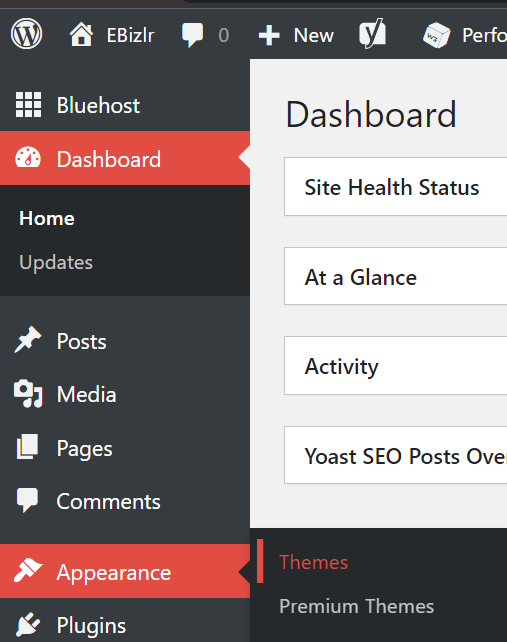
And click on the Add Theme button
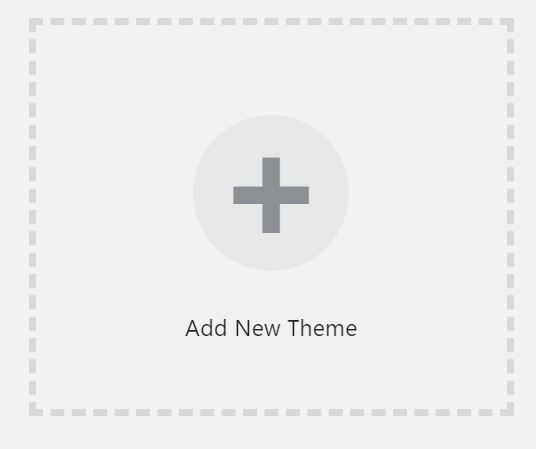
And then choose from a plethora of themes:
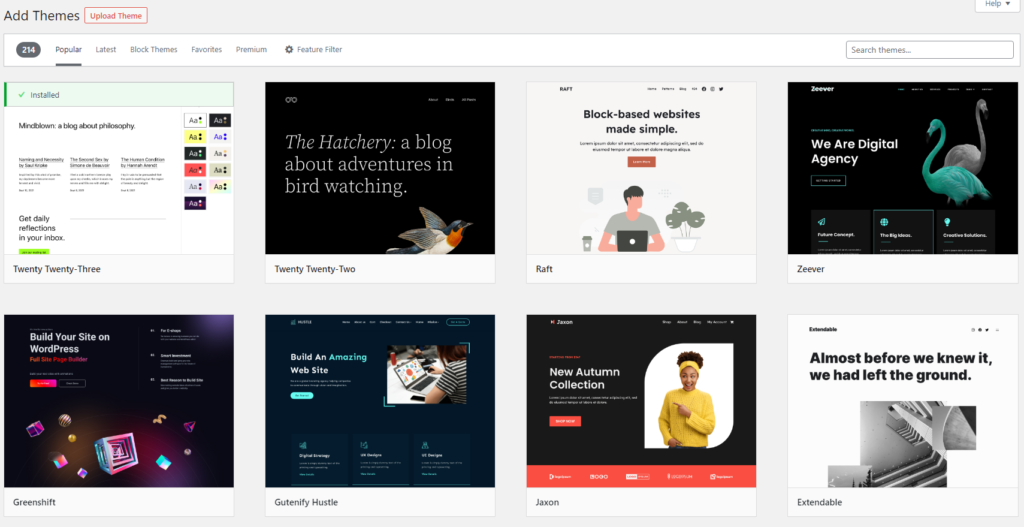
You can even upload a theme by clicking on the upload button and uploading your theme file [That you should’ve downloaded from an external source].
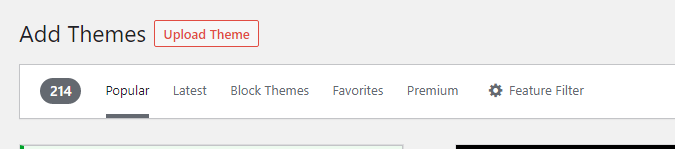
Yoast SEO: For SEO

Yoast has 5 Million+ active installations & 5 star average ratings from 27,534 reviews.
It’s a must have WordPress plugin for SEO [Read our guide on blog post SEO to rank higher in the SERPs].
It improves your blog post SEO [AKA: On page SEO] AND is by far the most popular plugin for SEO.
We did a comparison of Yoast with other industry giants in the SEO industry, and Yoast came out on top.
Yoast makes it easier to do the optimization for ranking in the SERPs. From writing the title, and meta description, to other metrics.
It’s all in one place underneath your blog post for you to tackle. Which makes life easy, when you’re writing nonstop. Read our guide on Yoast SEO to learn more.
Gutenberg Blocks: For blog post customization

Gutenberg blocks [by Kadence blocks] has 300,000+ active installations & 5 star average ratings from 129 reviews
It’s a must have WordPress plugin for blog post customization.
It provides custom blocks that you can literally drag and drop wherever you want, without writing a single piece of code.
Keep in mind, this is an extension for themes that use Gutenberg. Like Kadence. Kadence is a free theme that is one of the fastest themes in the theme industry.
Gutenberg is also one of the fastest page builder plugins. Much faster than the more popular Elementor themes and page builders.
Simply because Gutenberg is simple, lightweight, and efficient on the backend compared to Elementor.
But is this needed to start writing blog posts immediately? Not at all. But it provides you with countless features to improve the aesthetics and user friendliness of your blog.
Read this guide to learn how to use Gutenberg blocks.
W3 Total Cache: For page speed and technical SEO

W3 Total Cache has 1 Million+ active installations & 5 star average rating from 5,089 reviews
It’s a must have WordPress plugin for blog page speed and technical SEO.
It’s an all in one page speed and technical SEO optimization plugin. Here are 6 main features that will catch your eye:
- Page Caching
- Browser Caching
- Database Caching
- Object Caching support
- Minification
- Lazy Loading of Images/Media.
Page caching is serving a static HTML version of a page to avoid time consuming queries to your database. It increases page speed.
Browser caching is saving static versions of assets from a page that include images, HTML, CSS, and JavaScript. It increases page speed.
Database caching is storing frequently queried data in temporary memory. This allows it to be displayed more quickly if it’s requested again. This increases page speed.
Object caching stores results from database queries. This allows it to be displayed quicker if requested again. This also increases overall page speed.
Minification is the process of minimizing code and markup on your page to reduce the resources required for loading. The less there is to load, the faster it will load. Which increases page speed.
Lazy load delays the initialization of objects, especially images, until after all the necessary scripts and page elements have loaded. This speeds up the loading process and increases page speed.
W3 Total Cache provides all these features. Typically, a lot of these features would require you to install several plugins, but not anymore.
These features increase your blog’s page speed, which is considered an important ranking factor.
And, its FREE version provides this all. You can always purchase the PRO version to get access to a lot more page optimization features.
Learn more about how to configure W3 Total Cache.
Updraft Plus: For site backups

Updraft Plus has 3 Million+ active installations & 5 star average ratings from 6,637 reviews
It’s a must have WordPress plugin for site backups.
It’s a FREE plugin that lets you create backups of your site and store them in remote locations.
Backups are important to save your blog in the potential situation where you make changes to your site the result in it crashing.
Without a site backup, you could lose data, which equates to several hours or even days of work.
As a blogger, if you’re putting in so much time and effort to creating content, and poof, it’s suddenly gone, you don’t want that, do you?
Read this guide to backup your site with Updraft Plus.
Pretty Links: For link management

Pretty Link has 300,000+ active installations & 5 star average ratings from 1,100 reviews
It’s a must have WordPress plugin for link management. See our guide on monetizing your blog with affiliate marketing to find out how much you can make
It’s a plugin allowing easy URL shortening for all your pages and links. This is beneficial if you promote links on social media.
Because on most social media, the concept of anchor text doesn’t exist. Anchor text is the text that displays text that is connected to a link.
So, if you click on the text, you clicked on the link. And social media doesn’t have that [Social media is just ONE of the 13 methods to increase blog post traffic]. So, you’d end up just displaying the ugly link.
It gets worse when the links are long and filled with random tracking codes. So, it’s better to shorten it.
Most URL shorteners like Bit.ly shorten it with their own domain name. However, Pretty links shorten the link with your own domain name.
Suppose I have a link ‘www.ebizlr.com/hello-world-2329u737heddbwws’, and I want the ‘hello-world-2329u737heddbwws’ to shorten to ‘Hello’, then Pretty Links would shorten it to ‘www.ebizlr.com/hello’.
Pretty helpful. But of course, this is only needed for social media. You don’t need to use this in your blog posts when anchor text is available.
Read this guide to use pretty links.
HollerBox: For lead generation

Hollerbox has 5000+ active installations & 5 star average ratings from 28 reviews.
It’s a must have WordPress plugin for lead generation and can be used to build all sorts of popups.
Now, it isn’t quite popular, but it has an advantage that most popup plugins [Like Popup Maker, OptinMonster, WPForms, etc] don’t: It doesn’t charge you more as you grow.
Plus, it’s a self hosted tool, so there are no limits to the number of popups, leads, and impressions you can get.
Pop ups are banners that pop up on the screen [When you want them to], and can display whatever you want them to.
Popups are usually used as advertisements to get people to take action.
Whether it be to subscribe to the blog’s email list or buy a product/ service because of a sale going on. Read our guide on building your email list to skyrocket your blog success.
It could be anything. It’s a solid method of advertising. And, it is FREE.
Read this guide to customize on Hollerbox.
SeedProd: To build landing pages

Seed Prod has 1 Million+ active installations & 5 average ratings from 4,534 reviews
It’s a must have WordPress plugin to build landing pages.
SeedProd is a landing page builder that offers full drag and drop customization options. It also offers a growing library of countless prebuilt templates you can use.
Whether you’re selling a product, a service, or just getting people to subscribe to your list, SeedProd can make your life easy.
You can still create a landing page on your own, but, SeedProd would make your life easy.
Check out this guide on how to build landing pages with SeedProd.
WP Mail SMTP: For sending Emails safely

WP Mail SMTP has 3 Million+ active installations & 5 average ratings from 3,570 reviews
It’s a must have WordPress plugin to send emails safely.
It is a plugin that enables you to send emails to your email list subscribers through a secure mail transfer protocol [AKA SMTP].
This is a plugin you should get when you start building your email list. So, it’s not an immediate plugin required when starting a new blog.
But it is still a must have WordPress plugin if you deal with the email list from within WordPress. Read our guide on building your email list to amplify your lead generation.
You always have the option of dealing with your email list externally. So, you wouldn’t need this additional plugin. But, using it would make the process simpler.
To learn more, read this guide on WP Mail SMTP.
Sucuri: For site security

Sucuri has 800,000+ active installations & 4 average rating from 376 reviews
It’s a must have WordPress plugin for site security and an all in one solution for fully securing your blog from any sort of attack.
You don’t need to be worried about security when starting a new blog, because no one will bother attacking a site with 0 monthly traffic [No offence].
But, when you start hitting 1000 – 10,000 monthly visitors, you should probably install a security plugin like Sucuri.
Their FREE version provides users with a scan of their site with all the tools they need to manually remove threats and keep their site running smoothly.
They also provide login monitoring. Login monitoring is a record of all login activity, so you know when any login attempts were made.
So, suppose you had a ton of login activity last Friday, and you didn’t make those attempts, you better put more effort into security.
Read this guide on how to use Sucuri.
WooCommerce: For Ecommerce

WooCommerce has 5 Million+ active installations & 4.5 average rating from 4,006 reviews
It’s a must have WordPress plugin for e-commerce and is FREE.
It allows you to:
- Create storefronts with themes suited to your blog’s brand
- Increase revenue with the shopping cart experience
- Fully customize product pages with prebuilt blocks you can select from
- Showcase all sorts of products [Real and digital], product variations, custom configurations, instant downloads, and affiliate items.
- Sell subscriptions, bookings, or memberships, with extensions.
- SEO optimization
And, there are several plugins and addons that can be integrated with this plugin for added benefits. And many of them are FREE.
Read this guide on using Woocommerce.
Ad Inserter: For Ad management

Ad Inserter has 300,000+ active installations & 5 average ratings from 2,066 reviews.
It’s a must have WordPress plugin for ad management that allows you to place all sorts of Ads anywhere on your blog. Read our guide on monetizing your blog with Ads to see how much you can make with Ads.
It gives you full freedom of Ad monetization. And it has a FREE version. Ads can be automatically inserted if you don’t want to work with any code.
Since you can still insert Ads without Ad Inserter, it is not a must have WordPress plugin.
But, this plugin makes the management process and setup much easier, so it’s a good idea to use it.
Read this guide to use Ad Inserter
Grow Social: For social sharing

Grow Social has 60,000+ active installations & 4.5 average ratings from 169 reviews
It’s a must have WordPress plugin for social sharing that provides social share icons to place on your blog posts.
And it gives you a lot of variety to work with. Customization includes:
- Icon placement [Above or below the post, or as a fixed element on the side of the post]
- Full colour customization [The icons can be whatever colours you choose them to be]
- Icon size variation
And, it’s a lightweight plugin that won’t slow your blog down. To learn more, read this guide on Grow Social.