How to write a blog post: A 21 Step MasterClass
Writing a blog post involves 21 steps. From keyword research to promoting the post.
This guide on how to write a blog post will provide a look into each of the processes of blog writing.
And, it will also provide links directing you to in depth guides for each of these steps.
This guide will give you a broader look at all the steps that go into making articles.
How to write a blog post [Like A PRO]
In this guide, we will cover all 21 steps you need to take for writing great blog posts. Keep reading.
Keyword research
First, begin with keyword research: The process of finding keywords to focus your blog post on.
These keywords are searched for by people and have a monthly search volume.
The goal is to write an article that’s optimized for that keyword so you can rank high in the search results for that keyword query.
How do you find keywords?
Start taking keywords from articles that already exist. Most blog post topics focus on keywords.
Simply search your keyword in Google search, and start going through the search results.
And jot down the blog post titles [The title represents the topic, and it should have the keyword].
This is one of the several methods to gain keywords. Check out our in depth guide on keyword research.
You can even use keyword research tools to simplify the process.
FREE tools like Google keyword planner provide lists of relevant keywords when you search for a keyword.
Another method is by doing a blog competitor analysis.
Do a blog competitor analysis to find keywords
In a blog competitor analysis, you go through your competitor’s blogs and look for keywords and topics they’ve covered, that you can also potentially cover.
A blog competitor analysis covers 3 analysis processes:
- An SEO Analysis
- A Content Analysis
- A Social Media Analysis
For writing the article, you need to mainly focus on SEO and content analysis. Learn the procedure to conduct these processes in our blog competitor analysis guide.
While doing a blog competitor analysis, you will learn a lot more about them in the process.
That will help you better prepare in determining what you need to outgrow them.
Keep topical authority in mind when researching keywords
Topical authority is the process of covering a topic in depth. This means you answer every single question and concern that exists in that topic, and write in depth for all of it.
In other words, a user should have all their questions answered for that topic on your site. Without any external resources.
With topical authority in mind, you can search for hyper relevant keywords and questions without going off topic and entering a new niche.
This often happens in keyword research, where you find other keywords in your research and start writing on them.
Although that won’t hurt your SEO, it won’t improve your topical authority either. And topical authority is a major ranking factor for SEO.
Learn more from our guide on topical authority.
Understand the search intent
Once you’ve built a list of keywords and topics to write on, choose one and search for it on Google.
The goal is to understand the user’s search intent. When a user enters a query, they have an intent behind it.
The intent could be to learn, buy, etc. Google is constantly learning and adapting to user search intent to display content that best responds to that intent.
When you search your own keyword, the top results you’ll see will be the pages and blog posts that best match the search intent of that keyword.
For example, if your keyword is ‘best laptops’, and the search results have a list of laptops along with links to buy them, that means users had the intent to purchase or compare the top laptops.
This means, if you’re writing on that keyword, it has to be a list or comparison article. And if you write an article that explains what a laptop is, you won’t rank for the ‘best laptops’ keyword.
To analyze the search results so you can properly address the search intent in your content. Check out our guide on examining search intent for better understanding.
Create a blog post outline
Once you’ve gone through keyword research, a blog competitor analysis, and understanding search intent, you should have a list of relevant keywords and topics to discuss as part of your main topic.
Create an outline using them. To learn more, check out our guide to writing a blog post outline.
Consider the blog post types
Another thing to remember is, when you create the outline, ensure it reflects the search intent well.
This goes hand in hand with what type of article you’re aiming to create. Usually, you should try creating the same blog post type that matches most of the articles in the search results.
So, you won’t go wrong with the search intent.
Even simply knowing the types can give you ideas for new content on a keyword. For example, if your keyword is ‘podcast software’.
You can have several different blog post types focused on that keyword: You can have a list of best podcast software;
A How podcast software guide;
A review or a comparison post.
Learn about the 13 different blog post types you can use to structure your content around.
How long does it take to write a blog post?
Before you start writing, it’s good to understand how much time you’ll be investing into writing a blog post. It will also give you an idea of when you should complete it.
From our case study on how long it takes to write a blog post, it was determined, that on average, it takes 7 hours and 55 minutes for a 1500 word post [Full breakdown in case study].
This includes the entire blogging process from keyword research to promoting the post. So, set aside 8 hours of your time to invest per article.
How long should the blog post be
Another common question is how long should the blog post be.
Our case study guide determined the average blog post length to be 1350 – 1500 words.
Check out the blog post length guide to learn the answers to the following questions about a blog post:
- What is the average blog post length?
- Does length matter?
- What are the benefits of the right length?
- Should you write long or short articles?
- Do longer posts rank higher?
- What do different blog post lengths result in?
- What are the lengths for different article types?
Blog introduction
Once you write the core content of the blog post, focus on the blog introduction. The blog intro should be written last, so it can summarize the findings of the article.
There are 5 types of blog introductions:
- The question-solution
- Problem-solution
- Choice comparison
- Story introduction
- Fact based intro
After choosing a blog intro type, then write about what value you will provide in the article.
For example, if the article will be a how to guide on washing cars, explicitly say that:
In this article, you will learn how to wash cars
To learn more about the 5 blog intro types [With examples], and other bonus pointers, check out our blog introduction guide.
Blog post conclusion
Next, work on the blog post conclusion. There are 9 methods to conclude a blog post with that including:
- Provide a summary of the article
- Have a call to action
- Provide relevant links
- Start a discussion
- Provide a teaser
- End it with an FAQ
- Offer digital downloads
- Promote your products and services
- Have no conclusion
All 9 ways are great methods, and it’s always best to try them all out to see how it impacts user behaviour.
To learn more about the above 9 ways, check out our guide on how to conclude a blog post.
Add in the blog post visuals
Now, add the blog post visuals. It’s good to do this separately after writing so it doesn’t slow your writing process down.
Simply, read through your article again, and for any potential areas where you could add a visual to better help users in understanding the content.
The best type of blog post visual is screenshots. Especially animated screenshots. They’re easy to obtain [By simply screenshotting and pasting].
And they’re often the most useful ones because they show how to do a certain process or to display something that is otherwise hard to visualize.
There are other great visuals you can create. Check out our blog post visual guide that covers the following in depth:
- Best dimensions for a visual
- Importance of placing your logo in visuals
- The 3 blog post visual types
- Placing text within a visual: best practices
- Alt attribute/ Alt text
- Examples
- Visual data
- Infographics
- Screenshots
- Photos
- A blog post’s featured image
- How do visuals impact user experience?
- Are visuals important for blog SEO?
- How long does it take to create an original visual?
- How animations, memes, and gifs should only be used in certain scenarios
- How often should you use visuals in a post
- How to reuse visuals
Once you place your visuals in, you have officially completed your blog post. Now, you need to stop writing and start editing.
And then, begin blog post search engine optimization [Coming up]
Add in links
Adding links should be part of your writing. This includes internal and external links.
Internal links are good to help users with more relevant content on your site that may cover certain topics in the blog post with more depth.
Whereas external links act as a source informing Google that your content is backed up by other sources.
And that it’s not just a single author’s statement. Keep in mind, you only want to link to helpful content.
Otherwise, it will have a negative SEO effect. So, make sure you have both internal and external links.
As well, as make good use of anchor text. Our SEO guide covers internal links and anchor text in more depth.
Edit the blog post
Editing a blog post is time consuming, and tedious. But, it can take your article from being mediocre to high quality.
The basics of editing revolve around the following:
- Proofreading [Fix any grammatical error & shorten wordy sentences]
- Make sure the sentences get the right point across and don’t confuse the reader
- Use bullet points to display a list or procedure
- Ensure headings are used [The headings should be the different subsections you have in your outline]
- Get rid of filler content that doesn’t bring any true value other than just increasing word count
These are just the basics. Check out our blog post editing guide to go into the depths of editing each and every aspect of your blog post.
Here is a quick preview of what the guide covers:
- Editing prerequisites
- Editing the
- Title
- Meta description
- Introduction
- The format
- Visuals
- Adding in headers and bullets
- Adding in links correctly with anchor text
- Adding in a call to action.
- Additional editing guidelines
SEO optimize your blog post
Blog post SEO, or search engine optimization, is the process of creating and modifying a post to increase its chances of ranking high.
It should be implemented throughout the process from keyword research to editing the post.
SEO focuses on moulding the content to perform better against Google’s ranking factors.
The 7 dominant SEO ranking factors include:
- Content quality
- Content relevance
- Page speed
- User experience
- On page optimization
- Internal and external links
- Content freshness
They may seem pretty obvious, but there’s a lot more to it. And we cover this in our in depth SEO guide.
Additionally, we also provide a 14 step checklist to SEO optimize your article. Check out our blog post SEO guide.
Here is a quick preview of the checklist:
- SEO is keyword research
- Building an outline with SEO in mind
- Headings
- Focus more on content quality
- Improve content depth
- The importance of the first 100 words
- Make it easy for Google with schema and markup
- Improve reader experience [Going into mobile friendliness]
- Internal linking
- The H1 Tag
- The Title
- The Meta description
- The permalink
- Manually indexing the post
Writing the blog post title
The title sells the blog post. Readers skim through the titles in the search results.
There are two key factors to remember when building a title. It needs to be SEO optimized to show up in the search results.
Which means it should have the keywords inside it. And secondly, the title needs to catch the reader. So a boring title won’t work.
And a title focused solely on grabbing attention won’t have the keyword. It’s your job to create a title that’s somewhere in between.
We cover this and a lot more in our guide for creating blog post titles.
Here’s a preview of what you’ll take away from it:
- Write a title to rank on Google
- Don’t keep the title under 60 characters [Smart tactic]
- Use brackets in the title
- Include your main keyword
- Make the title heavy
- Do the impossible: Make it SEO & user friendly
- Use clickbait [In moderation]
- Don’t you dare use cliches
- Use numbers
- Make the title different from the ones in the SERPs
- Examples of great titles
- 6 Title generators to try out
Write the blog meta description
Next, write your blog meta description. The meta description is a 150 character long statement piece that aids the title in getting people to click.
Remember, Google does not consider the meta description a ranking factor. So, use the meta to sell your blog post to the best of its ability.
Here are the guidelines you should follow when writing meta descriptions:
- Have your main keyword within the description
- Turn your meta description into a HOOK
- Use a call to action
- The blog meta description should not deceive
- Don’t duplicate
Our guide to writing meta descriptions provides an in depth look into the above 5 guidelines.
And the guide further provides examples to give you the inspiration to start writing those metas.
Publish it [Best time to publish it]
You have officially completed the article. And, now it’s time to publish the post. We built a guide that determined the best times to publish a blog post [backed up by data ].
The best day to publish a blog post is Tuesday based on the gathered data. And the best time to publish a blog post in a day is 9 AM and 6 AM.
We also did a reverse engineering case study which reinforced this data. Keep in mind, these are the best times to publish your posts on social media and your email list.
But, if you’re wondering when to publish it on your blog, you could publish it whenever, it doesn’t make a difference.
Index the post [Why my blog post doesn’t show up on google]
Once you publish the post, take the steps to ensure it shows up on Google as quickly as possible.
This is the process of indexing your post. Go on the Google search console, enter your blog post URL, and request indexing, so Google can prioritize it.
You might potentially face issues where your article doesn’t show up on Google.
Don’t worry, we created a guide on why your blog posts don’t show up on Google which covers the following:
- It hasn’t been indexed [Covers the process of indexing]
- You could have robots.txt files that prevent crawling
- If your blog is new, it takes longer to show up [Quite common]
- If you’re on WordPress, you may have prevented Google from crawling
- It could be because of crawl errors
- Google may have given you a manual action penalty
- Your blog could simply be broken
Build backlinks after writing a blog post
Next, start building backlinks to your blog post to raise page authority. Backlinks act as a vote of trust and confidence.
The more backlinks you get, the better your post will do in the SERPs. But, building backlinks aren’t simple.
And it depends greatly on the blog topic and content.
Certain content, like a statistics page, will naturally get more links than a How To guide.
Check out our guide to link building that covers 8 high quality link building techniques that include the following:
- Outreach to relevant bloggers
- Create in depth guides
- Gather raw data
- Build free tools and applications
- Guest blogging
- Link bait infographics
- Broken link building
- A long term backlink building strategy via topical authority
How to get traffic to your blog post
Backlinks will raise your rankings in the SERPs which will result in more organic traffic.
But, you gather organic traffic through other methods. That includes:
- How to promote on social media
- How to use podcasts to leverage traffic
- How an email list can bring in more eyes
- Promoting via online advertising
- Translate your content to reach a bigger audience
Our guide for how to get traffic to your blog post covers these methods in depth along with several others.
It also covers the concept of repurposing content to get more value out of it.
Repurposing content is a strategic move to get more traffic and reach from the same content.
The concept of maximizing results while minimizing the efforts.
Our guide to repurposing blog post content covers the following in depth:
- How to repurpose blog post content for social media [Case study]
- Understand user intent before repurposing content
- How to repurpose content
- Repurposing text content
- Repurposing visual content
- Repurposing audio content
- Repurposing video content
- Repurposing interactive content
- Benefits of repurposing content
- Different platforms to repurpose content with
Blog post monetization
You blog for a reason. It’s to get traffic that you can eventually monetize.
Monetizing is the process of converting people into customers.
The best blog post monetization methods are via Ads and affiliate marketing.
Check out our guide to:
And you don’t need to restrict your blog to just these monetization methods. Check out our blog monetization guide that covers 7 more methods in depth.
Don’t want to write the blog post yourself?
Writing blog posts takes a boatload of time and effort. For many, investing such time isn’t possible.
But if you have the funds, there are blog writing services that can take care of writing, editing, SEO optimizing, and promoting your article for you.
If you plan to use blog writing services, make sure to check out our PRE Purchase guide for blog writing services.
Make sure to update the blog post regularly
Lastly, once you write, publish and promote the blog post, don’t just forget about it. Come back to it every month or 2 months, and give it an update.
Add more content to it. Whether it be text, visual, audio or video. Or give it another round of editing.
When you come back to it, you’ll have data on it [Through tools like Google search console] that informs you how well it ranks.
Give it another round of search engine optimization. There’s always more you can add to an article.
Think of ways to improve the user experience. Maybe add more examples to demonstrate explanations.
The point is to give it an update and then reindex it.
Google loves fresh content [Explained in our SEO guide], and oftentimes, just updating old content does more for your blog than publishing new content.
So, make sure to update your blog post regularly.