How to set up a blog on WordPress [2023 Blitz Guide]
This guide will cover how to set up a blog. This setup is only intended for bloggers who are serious about blogging and want to see results asap.
Therefore, this guide will focus on the parts that matter most.
How to set up a WordPress blog
In this article, we’ll cover the 12 steps you must take to set up a blog and start blogging. Keep reading.
Decide a blog name and get the domain
First, decide on a blog name. Here are the best methods to name your blog:
- Use your own name
- Create a cool phrase with your main keyword [The keyword needs to be targeting a huge niche so you can always niche out in your content. So, don’t make your blog name too specific]
There are several other methods to name your blog.
When coming up with a list of names, place them in a domain purchasing site like GoDaddy, to check whether that blog name is available [Don’t buy from GoDaddy, just use their tool to check availability].
Go on GoDaddy,
And type in www.blogname.com into their search bar. You want to see availability for the .com version of your name.
Because the .com domains are the most commonly used. For example, you want your name to be EBIZLR.
Then search for the domain availability of www.ebizlr.com.
A blog name should be between 1 – 4 words. The fewer words, the easier it is to remember.
Once you decide on a blog name and ensure its domain is available, move to the next step.
Get blog hosting
To start a new blog, you want to go with the cheapest and one of the fastest web hostings available.
Simply because you don’t want to invest too much in expensive hosting when you have yet to find out whether your blog will be a success.
Once you do think it’ll become successful, it is quite simple to transition from one hosting to another.
But, when starting out, the best web hosting is Hostinger’s WordPress hosting.
We analyzed the TOP 7 blog hostings to see which was the best for starting out, and Hostinger dominated.
They are one of the cheapest, fastest, and most reliable hosting platforms that exist. You want to purchase your domain through them as well.
Because it always makes life easy when one platform manages your hosting and domain.
Install WordPress
Once you’ve obtained a blog hosting and domain, install WordPress. Most hosting providers like Hostinger, provide a 1 click WordPress installation.
If they don’t, check out this guide to manually install WordPress.
Add a simple & lightweight theme
Go into WordPress, hover over appearance, then click on themes in the side dropdown.
Then select ‘Add New Theme’. And select one of the countless themes available.
You can even upload a theme that may not be directly available on the WordPress platform.
The best theme that is fast, lightweight, and provides a great level of customization is, Kadence.
And it’s FREE. In fact, it’s one of the top 5 themes you should use for SEO.
Build a simple logo
When starting out, don’t spend too much time building a logo.
In fact, the fastest logo you can make is taking your blog name and displaying it in a cool or fancy font as your logo.
You could even display the initials of your name in the logo. You can always improve the logo in the future.
But don’t spend time and resources on it when starting a new one.
When you do finish writing 20 – 30 blog posts, then come back to designing a logo.
Check out our guide to logo design [Bookmark so you don’t have to bother remembering this guide]
Add a blog header
The header is the bar at the top of your blog. It should display your logo and navigational elements.
When starting out, you need to have navigational links to your blog archive page and about page.
You can add more in the future when you build more pages.
For designing a great header, check out our blog header design guide that covers step by step how to set up a header and the following:
- What should a header include?
- Header tips
- Ensuring the header is mobile friendly
Add a blog footer
The footer is used to place all your important links. Your header should only have the most accessed links, but the footer should have it all.
When starting out, you’ll have very little to add to the footer. But you can add your
- Logo and tagline
- The header navigation links
- Your legal policy pages
- Social media links
Check out our guide to designing a blog footer that covers step by step how to set up a footer and other key insights
Add a blog sidebar
Every blog needs a sidebar.
It’s a great section to showcase relevant links, a call to action, an author bio and much more. Check out our guide to creating great sidebars.
You can start by having an author bio and your picture so people can see the author. And you can also add relevant article links that readers can click on.
Install WordPress plugins
Next, install a few must have plugins that you need to get your blog started. Check out our list of 12 must have plugins.
Setup an About Page
Your about page should begin by discussing what value your blog is trying to provide and how users will be affected.
How will users benefit from it? Next, create a nice hero section that is visually appealing.
Make it personal, so have the background image set to be a picture of your or one of your life’s experiences. Next, start writing about your story behind starting the blog.
We all know your purpose is to make money with the blog. But, tell your audience what led you to start a blog.
- How’d you find out about the blogging space?
- Why did you decide on a particular niche?
- What is your background?
- Your education?
- And, why should people listen to you?
Check out this guide for writing an About Me page. Plus, the best way to create great about me pages is by checking other about pages and taking inspiration from them.
Or simply use them as a template. Additionally, add a contact me section where they can reach out to you through your email or number.
Setup Policy Pages
[Disclaimer: Please be advised, this is not legal advice, and is for entertainment purposes only]
^Just to ensure some random person doesn’t sue me 🙂
Your blog needs the following potential policy pages:
A Terms of Use: Setup a Terms of Use page
A Privacy Policy: Setup a Privacy Policy page
A Disclaimer Policy: Setup a Disclaimer Policy page
In the future, if you decide to start using cookies, you can use their cookie policy template.
Start writing blog posts
With that, you have officially set up your blog, and are now ready to start writing blog posts and ranking on Google.
Check out our full step by step guide to writing a blog post. Here’s a quick preview:
1. Determine your focus keyword [Through keyword research]
2. Think of a topic that is relevant to that keyword
3. Prepare an outline of important concepts you want to cover for the 4. topic [These will be your headers H2, H3, and H4s]
5. Write the content
6. Add an intro
7. Add a conclusion
8. Add internal and external links
9. Give it an edit
10. SEO optimize it
And that’s it! Read the guide mentioned above for a better understanding
FAQ
A blog is a website that has the purpose of creating text based content [Primarily] for readers to learn and engage.
It can contain content on all sorts of topics.
It can be focused on a singular topic it covers in depth, or it could cover multiple topics.
Yes, blogs are still quite relevant. In fact, search engines like Google depend on the existence of blogs.
Because they are the source of mass amounts of helpful content.
Yes, people still read blogs to learn about varying topics. They are also read to make purchase decisions.
And, they are still one of the best ways to grow your email list and organic reach.
Blogging is not a good side hustle, because it takes a decent amount of time and effort to start earning.
Unlike dropshipping, print on demand, and Amazon FBA, blogging requires far more input time.
The average blog sees results after 6 – 8 months. But, it is a great business that is can scale exponentially.