How To Edit Your Blog Post [The 2023 Colossal Guide #2]
Knowing how to edit your blog post is just as important as writing one. 46% of bloggers edit their work, while 54% have editors or have at least shown their work to someone else to review. In this article, you will learn, in depth, how to edit your blog posts.
Blog Post Editing Masterclass
- How to edit your blog post: Prerequisites
- Editing the blog post title
- Editing the blog post meta description
- Editing the blog post introduction
- Edit the blog post structure with headers and bullets
- Editing the blog post format
- How to edit your blog post for internal links and external links
- Edit your blog post to add visuals
- How to edit your blog post for SEO
- Editing your blog post to add a call to action.
- Give your blog post a final read
- Simple edits to improve your blog post
How to edit your blog post: Prerequisites
Don’t start editing immediately
Take a 5-minute break. Now, assume you’re critiquing someone else’s post. That’ll make it far easier to spot mistakes in grammar, structure, and content.
Edit in a quiet space
Quiet spaces reduce distraction. Editing requires more focus than writing does. Writing a blog post requires you to focus on a topic, subtopics and conveying a point.
Editing requires you to focus on the entire blog post at once, to check for any flaws and turn a wreck into a building.
The difference between good and bad blog posts depends greatly on the editing process.
Be consistent throughout the article
For example, if your blog post includes an example in 7 out of the 10 sections, just add an example in the other 3 as well.
Get rid of any inconsistencies in the post. No, it’s not the end of the world if you don’t, but it’ll make the blog post much better.
Add in more credible information
For example, You explained a certain part in depth and scratched the surface with the rest. So, explain the other parts more.
Add in evidence, research, statistics, or shear data. Remember, everyone loves statistics.
Keep useful code snippets close at hand.
Code snippets make it easy for Google to display your content well.
Whether you want it to be a featured snippet or an FAQ, you can drop in code snippets into the source code of your blog post and voila! You’ll be one step closer to getting the first spot on the search results.
Therefore, keep such snippets in your notes or an easily accessible place.
Editing the blog post title
The blog post click through rate [CTR] depends entirely on its title and meta description. The title is only 60 – 70 characters. The title must be designed with 2 things in mind.
- It must be SEO friendly. It should have your keywords, and a number, and should consider search intent
- It should not be the same title as the rest of the search results. Make it slightly different to make people click it over search results that are above it.
Editing the blog post meta description
The meta description is not considered for SEO, Google has clearly stated this. Therefore, you have 150 – 170 characters to back up your unique title.
Please, and I repeat, please don’t use words from your title in your meta description. It should back up your title to convince readers further, not be a rephrase of your title.
Think of the meta description to be a sales pitch to get people to click on your search result. How will you sell your search result?
- Bring out the blog post’s best parts
- End with a cliffhanger
- Compare it to the rest of the search results [Indirectly] and show why yours is the best one to click on.
- Offer something that your competition doesn’t.
- Trial and error. No one gets a sale pitch right the first time. So, make one, and continue improving it until you get a 100% click through rate
Editing the blog post introduction
Imagine you wrote a great title and meta description, and they click on your blog post. Your job to keep them hooked is far from over. Here’s why.
Suppose they click on your blog post, and they don’t find your initial content convincing or engaging enough, they’ll jump right off. That’s worse than them not clicking on your search result, to begin with.
Because Google will now think your title and description were clickbait and lied to the readers when you potentially had the best content lined up.
All because you had a sh*tty intro. Yes, the intro must grab readers by the collar, and make them read further into the actual content.
When I say use a clickbait intro, I don’t mean clickbait, but I mean use statistics, data, or hard-to-believe facts, that will keep the reader’s attention.
Then slowly, reveal how that data is connected to your content.
Edit the blog post structure with headers and bullets
This should be a step completed as part of your blog post outline. However, I’m discussing how you can improve your header game. 75% of your headers must have your keyword in them.
Other than that, they should either be in the form of questions or unusual statements/ sentences.
Just having plain and simple headers is what 95% of the blog posts have, and it’s getting just as boring as that college thesis.
It’s a blog post. Use your verbal speaking style. It’ll turn a generic blog post into YOUR blog post.
Bullet Points
If you’re showing a list of short-value content, always place them in the form of bullet points.
It’s easier to go through it. However, it looks weird if the bullet list is too long. Solve this issue by placing an image on the right side of the list.
Check if your subheading structure is SEO-friendly
Not only do the headers have SEO importance individually, but they also have it as a whole. The heading and subheading structure or your overall outline should be like a map.
It should go from point A to B. The order you deliver information is important.
Editing the blog post format
Time to get started with some REAL blog post editing.
Don’t have a single grammar mistake
- Use “Find and Replace” to quickly fix common errors.
- Read the post out loud to correct spelling and grammar.
- You can also install Grammarly, a FREE grammar plugin.
Make your text pop
- Use short but varying lengths for consecutive paragraphs.
Having paragraphs varying from 3 sentences to a single sentence adds depth to the post. Think of a forest filled with the same trees and different trees, what looks better?
- Bold key points in your content.
This creates more depth and keeps the reader’s attention on the post. When there are certain pieces of bold text in a sea of normal text, it’s an easy way to draw the reader’s attention.
Many readers skim through content and may miss out on important points. Bolding those important points will make them hard to avoid.
- Have clear visual breaks between sections.
This is also not a must, but it serves the same purpose as the point above. It breaks up content and adds more flavour to the post making it more engaging.
Reduce your copy [Cut out the fat]
If it can be said in a sentence, don’t have a paragraph for it. I could have written several paragraphs in this post, but I turned them into bullet points or single sentences.
Remove adverbs and filler content
He smiled happily > He smiled
Then ran quickly > They ran
I wondered thoughtfully > I wonder
Is there much of a difference between the 2 sides of the phrases above? The left side is great to score an A in your English class, but the right side is great for keeping attention and making money.
Convert from the passive voice to the active voice
Passive voice shows a lack of confidence. It sounds weak. We all hate listening to people who don’t get to the point and use too many words.
For example.
- The FIFA world cup was won by Manchester United OR
- Manchester United won the FIFA world cup.
What sounds better?
Remove cliches as much as possible
“The key to success is hard work and determination”. Oh Man, Shutup. We all hate people who say that sh*t.
If we need to hear that, we’ll go to a motivational youtube video. Yes they exist [I watch them once in a while, don’t ask why]
Replace weak verbs and adjectives
The English you use should be the same as the English you speak. If we want to learn the language, we have dictionaries, your blog post isn’t needed.
A blog post should use very simple language. If you don’t speak the word, don’t write it.
Think of a plan > Make a plan
Go and see the world > Travel the world
Not very good > Bad
A bit of a pain > annoying
That’s quite interesting actually > That’s interesting
How to edit your blog post for internal links and external links
Bookmark websites for quick referencing.
These are usually websites that you used to gather data. It makes it easier to reference them and link back to them.
Add internal links
Have a ton of internal links, especially at the start of your blog post. They help in terms of SEO, and readers are more likely to click on them at the start in case the post their on isn’t piquing their interest.
Organize the blog post with a category/ tag
[I don’t do this, but I will implement it asap]. This is because having categories and tags simplifies it both for the readers and Googe to understand your content better
Categories
Categories are containers to place similar blog posts. Users can use categories to filter search to find specific content
Tags
Tags are similar to categories. Categories make it easy for readers to understand the content whereas tags make it easy for Google to understand the content.
Edit your blog post to add visuals
Have pinnable branded images
Branded images mean images that all have certain elements in common.
For example, having your logo in the top right corner, having a certain background colour, or design elements.
When they see your images, they should immediately realize that it’s YOUR image.
Whereas, pinnable images are images that people want to share with their friends, family, and audience. This requires you to understand your target audience.
Cite creative commons images
If you’re using images online with the creative commons license, it is only fair to link back to the creator of the image.
No, it does not reduce your traffic in the slightest. Rather, it shows your audience that you don’t steal from others and give them credit accordingly.
Add in your featured images
Featured images are used along with the title and meta description in search results on mobile.
They are also used as the main image for the blog post and are usually the first image of the post.
It can also be used as a background image for your post title. Depending on what use you want your featured image to prioritize, create one accordingly.
Yes, the featured image can be the pinnable branded image you create (from above).
Add in images, videos, and infographics
Replace stock images with tasteful graphics
Stock images can be found online and look great, so why not use them?
And that’s exactly what everyone does. If you’re using a stock image, it’s almost certain readers have seen it elsewhere.
Moreover, they don’t provide much value other than just being a visual break/ appeal. Simply put, it’s a waste of space.
Instead, create a simple graphic in 10 minutes, and you’ll have something much cooler and relevant.
Keep graphics consistent with the website design and style
The graphics should have similar colour patterns, designs, text fonts and sizes to the rest of the website.
However, sometimes, to add spice, you can create graphics that have the complete opposite elements.
Utilize screenshots – These work great to point things out or showcase steps
When you’re doing research for your post, make a habit of taking screenshots. Screenshots are an easy way to add visuals to the post.
Plus, they’re useful when it comes to explaining topics. Simply put, they’re the easiest and most valuable visual you can have on your post.
Include image alt tags
An alt tag is image SEO. Google can’t figure out what an image is, it needs words to understand the image. An alt tag is those words.
Make sure every single graphic, image, screenshot, and not text element has an alt tag explaining exactly what it is. It takes a few extra minutes, doesn’t whine.
Add charts and tables
Data is loved by all. It’s best represented in the form of tables and charts [or visuals]. Create them whenever possible.
Size images properly
Some always make all the images the same width or height to remove unevenness. Bad idea. Size the image based on what it’s trying to depict.
You don’t need a large image to show the Apple logo. You need a large size for an infographic. Don’t stick to a single size just because you’re lazy.
How to edit your blog post for SEO
A non-optimized blog post will be shown to none. Prioritize SEO throughout the process, from brainstorming blog post topics to editing them. Check these pointers out.
Place keywords strategically
Placing keywords subconsciously in the blog post doesn’t happen, and therefore is part of the editing and not writing process [This changes when you gain more experience].
Place keyword early in the title
The title should have your entire keyword by default. You can’t tell someone your post is on cars without mentioning the word cars in your title. That’ll drive Google crazy [pun intended].
However, place the keyword early in the title. Like people, Google wants to understand the content asap.
So tell Google immediately what you’re trying to rank for and what value you have to provide, don’t leave it for the end, Google won’t stick around till the end.
Use your exact target keyword 2 – 3 times in the body
Google needs early signs in the blog post to determine if the post is on topic.
So, place your main keyword along with your LSI keywords within the first 200 – 300 words of the post. Don’t stuff them, but bring them up.
This should happen naturally, but often, people write about too broad or random of a topic before getting into the good stuff. Bad idea for SEO.
Include 2 – 4 outbound links for every 1,000 words
[I don’t do this personally, but I will be asap] Having outbound links means your link to other sources. This increases your credibility.
Deriving information from other sources and linking back to them tells Google you have credible sites supporting your content.
Though, only do this if you’ve used other sources for research.
In general, if you make a statement, where someone can ask, “What’s your proof?” Unless you have your data to back it up, you most likely have found this info somewhere or from someone, so mention them.
Optimize your URL – Edit the slug to make it your target keyword
This is not a do-or-die situation. However, always have your keywords in the URL slug [www.yoursite.com/urlslug] and keep it short.
If you have previous blog posts written, don’t change their URL slug. They will be seen as new posts in Google’s eyes, and it will be a long process of redirects and rebuilding SEO for little ROI.
Editing your blog post to add a call to action
Having a call to action at the end of your post can turn a post into a basic sales page. Not only will you now have a page that builds your SEO, but will also build your client base.
Moreover, readers are more likely to convert to clients after gaining value from the posts.
A call to action can be a simple text in a paragraph, a banner, or even a graphic either in the content or sidebar. [I will also place a CTA soon :)]
Amend your call-to-action to be a call-to-value.
A call to values works better than a call to action. People are more likely to do something when they better understand how they’ll benefit. For example:
Subscribe Now -> An eye for an eye. An email for weekly offers
Instead of subscribing for no reason, they’d rather give their email for a weekly offer. Keep it simple, just tell them what you’ll provide in return for an email. easy.
Give your blog post a final read
Almost done. Leave the blog post for 10 minutes, and return to read through the whole post. This step is similar to garnishing a dish before serving it out.
Simple edits to improve your blog post
We’re done with the entire editing process, but here are a few tips if you want to take your post above and beyond.
Ask questions that have one answer. “yes.”
This is a psychological move. When you agree with someone consistently, you realize that they understand you quite well.
As a result, you’ll continue listening to them. Apply this same logic in your writing. Write questions that make the reader say yes.
Start with “Imagine,” “Remember,” or “Picture this …”
These words/ phrases make readers think instead of reading. This creates more passive engagement as they won’t just skim the content and bounce off.
It also increases their understanding of the topic. Simple.
Use the word “because” MORE.
Because the word immediately tells readers that you have the stuff to back up anything you say. It also increases curiosity because people always want to know the reasoning behind everything.
Sources [We went through data sources so you don’t have to 🙂]46% of bloggers edit their work, while 54% have editors or have at least shown their work to someone else to review. [Source]