14 Blogging Costs Uncovered [2023]

When starting a new blog, the yearly blogging costs will be $44 [Bare Minimum].
This article will break down the different places where you’ll incur costs.

How much does it cost to start a blog?
We will discuss the 14 blogging costs, and it will be concluded that most of them are not needed when starting out.
But, it’s essential to start spending on them once you start getting good levels of traffic [In reference to the search volume of your keyword or when you get at least 10,000 visitors].
Because these costs can speed up the traffic you get.
But, to get the initial traffic [First few 100 – 1000 visitors] will require pure content writing and SEO. Nothing else will help. Keep reading.
The 14 Blogging Costs
The costs of starting a blog will be based on the following 12 factors.
But, we will consider the costs required only for starting out towards our final verdict.
Keep in mind, when starting a blog, the most essential part is to find out whether you will get visitors to your blog.
So your main goal should be to get traffic.
Once you get traffic & confirm your blog has potential, then you can spend more on it.
But, initially, you shouldn’t invest in anything unnecessary.
1. Web hosting is the main blogging cost
Web hosting is a necessary blogging cost because you can’t build a blog without having online space to build it.
Similar to real estate.
Your blog is your house, and the web hosting is the land you built it on.
What is the best blog hosting?
The best blog hosting [That works great for traffic under 10,000] is Hostinger’s single WordPress hosting plan.
There are other blog hostings available, but Hostinger is the cheapest whilst providing good & fast quality hosting. Read our web hosting comparison guide where Hostinger is deemed the best [When compared to top hosting providers]
Hostinger’s single WordPress hosting plan provides 50 GB of storage space. Far more than what a single blog requires.
To give context, EBIZLR has roughly 70 blog posts [At the time of writing this article], and it has used website space of fewer than 1 GB.
Any blog requires 70 – 80 blog posts to start getting a good amount of traffic [In reference to the search volume of their focus keywords].
And, on average, it takes 6 months to 3 years to see results [Depending on your niche, competition, and other blog post SEO factors].
For their single WordPress shared hosting plan, they provide you with 4 time based payment plans:
On a yearly basis, the 4 plans amount to the following blogging costs:
| Time Plan | Yearly Costs [$ per yr] | How much you pay [$ per payment] | How often you pay |
| 1 Month Plan | 120 | 9.99 | Per 1 month |
| 12 Month Plan | 35.88 | 35.88 | Per 1 year |
| 24 Month Plan | 29.88 | 59.76 | Per 2 years |
| 48 Month Plan | 23.88 | 95.52 | Per 4 years |
Click here for Up To Date Pricing.
Choosing their 1 month plan makes no sense. Because it costs less than the other plans that provide longer hosting.
Based on which of the 3 plans you choose [the 12, 24, or 48 month plan], your blogging costs will be between $24 – $36.
It depends on how long you want the hosting for. But, as a beginner, you have yet to find out whether your blog will be successful.
And the average blog starts seeing results [If it’s successful], within 8 months to 3 years. So, there is no reason to choose the 4 month plan.
Unless you are truly confident your blog will be a success [Then taking the 48 month plan would be the cheapest].
It’d be best to pick their 24 month plan for a blogging cost of $30/ yr. 2 years should give you plenty of time to see how your blog does.
The 12 month plan will be too little time to see results from SEO. Even though social media like Pinterest, Facebook, & Linkedin.
So, their 24 month plan is the best choice. Which would equate to a blogging cost of $30/ yr [And an upfront investment of $60 since you pay for the 2 years].
You can move to better hosting plans or to different hosting providers in the future when your blog traffic exceeds 9,000 – 10,000.
2. The domain is a necessary blogging cost
The domain is the next necessary blogging cost.
With Hostinger, they provide a domain for $9.99 [For the 1st year]
It’s best to buy your domain through them to keep everything under one platform.
Having web hosting and domain under separate platforms [Like having Hostinger for web hosting and GoDaddy for your domain] can cause technical issues potentially.
And, the cost of the domain will be $13.99/ yr [After the 1st year]. So, it can be assumed your blogging cost will be $14/ yr. And the upfront investment will be $10.
See our blog setup guide to set up your web hosting and domain
3. Security [Not needed]
The blogging costs for security are $0.
Because security is not important for a new blog. No one will bother attacking a site with no visitors.
Security only becomes a necessity for 10,000+ monthly visitors. When that happens, the best security you can get yourself is Cloudflare.
Cloudflare is the all in one solution you need for security. Once you get it, forget about malicious attacks & threats.
Plus, it makes your site extremely fast. But, you don’t need it when starting out. So, the blogging costs of security are $0.
Security is one of the several categories discussed in our list of 78 blogging tools to level up your blog.
4. Themes are an unnecessary blogging cost
Do not consider themes as a necessary blogging cost. There are several free themes that do wonders.
There is absolutely no need to buy a premium theme for a new blog with no visitors.
When you do start getting traffic of 50,000+, you can then think about whether you want a premium or custom theme.
But, when starting out, stick to a free and lightweight theme [Like Kadence].
Kadence is one of the fastest themes and has a plethora of resources to make a great site.
Yes EBIZLR uses Kadence [Along with Gutenberg addons; Also free]. Gutenberg blocks are in fact ONE of the 12 Must Have plugins your blog needs.
So the blogging costs of a theme are $0.
5. Blogging costs of plugins
The blogging cost of plugins is also $0. All the necessary plugins you need come for free.
These premium plugins can make life easy but are absolutely NOT needed for a new blog.
6. SEO tools are not immediate blogging costs
SEO tools like Ahrefs or SEMRush are premium tools that give you a serious amount of data to improve your SEO.
But, when starting out, you don’t need that level of resources.
Google keyword planner, Google search console, and Google News & trends are all you need for blog post SEO optimization. These are a few of the tools covered in our blog post SEO guide.
So, the blogging costs for SEO tools are also $0.
7. Blogging costs of Email marketing
Email marketing is not needed when starting out. Because you have no traffic.
And, I know you want to start building your list starting from even your first visitor.
But, it really doesn’t make a difference if your first few 100 visitors don’t end up on your email list.
Because email marketing, building proper landing pages, and creating email newsletter requires time and money.
You can start doing email marketing after you can get 1000 visitors to your month. Check out our guide on building an email list to prepare a strong list conversion strategy.
Only focus on writing SEO optimized content. Therefore, the blogging costs of email marketing are $0.
8. Grammarly
Grammarly has a free version, that provides basic grammar checking and proofreading. Which is more than enough for new blogs.
And, therefore blogging costs for Grammarly are also $0.
9. Copywriters – Blog writing services
Hiring copywriters requires great skill and experience in onboarding and managing.
Plus, if you aren’t good at writing yourself and being able to rank blog posts, you can’t teach others to do so.
This is important because not all copywriters get results, and the issue with blogging is that it takes time to see results [At least 6 months].
But, you can’t pay a writer for 6 months before you determine if they’re doing a good job.
However, if you’re going with an agency that has proven results, then you can leave it to them.
Outsourcing copywriting can cost under $100 and up to $10,000 [Our PrePurchase guide for blog writing services will provide more detail].
But, hiring copywriters is not a necessity. Because you can write yourself. So, the blogging cost of copywriters is $0.
Blogging costs for Guest Blogging
In the future, when you try building backlinks, you may try writing guest posts for other blogs. But, many blogs nowadays charge money for allowing you to write for them. Anywhere from $30 – 15,000+.
You can also charge anywhere between $30 – $15000 for allowing guest posts on your own blog depending on the size of your blog [Your monthly traffic + DA]
10. Blogging costs for accounting
For accounting purposes, use Quickbooks. When you start making money from your blog.
Quickbooks costs $12 a month. But, earning revenue from your blog will take a while. And, till then, accounting is not required.
So, the blogging cost of accounting management is $0.
11. Marketing/ Advertising costs
Marketing & advertising are not necessary blogging costs.
This includes paid ads on Google or social media. A blog’s primary purpose is to build growth and traffic and organically.
You never want to spend money on a blog. Because blogs don’t convert directly. Landing pages do.
This is why you’ll only see landing pages as advertisements.
But, in the future, when you start building an income, feel free to pay for marketing and advertising.
It’s a quick method to do split testing and try out new things. Check out our guide on how to increase blog post traffic [FREE & Paid methods].
But, when starting out, the blogging costs for marketing and advertising are $0.
12. Landing page
The landing page is another unnecessary cost. A landing page is used to funnel users into conversions.
But, you need users for that. And your blog will take at least 6 months to get good traffic.
So, spending time and money on a landing page is not a blogging cost to be considered when starting out.
13. Backups are essential but not a blogging cost
Backups are important for a blog, so you don’t lose your work randomly.
But, there are free WordPress plugins like UpDraft that provide backups.
You won’t get the best features for the backups like remote backups, but it’s good enough when starting out.
So, the blogging cots for backups are also $0.
14. Blogging costs of visual creation
Lastly, is visual creation. This includes building any sort of visuals. Usually, you would require graphic design software like Adobe Photoshop.
As well as royalty images [If you don’t take your own pictures].
Luckily, there are graphic design software like Inkscape, that work just as great if not better than Adobe.
And, no need to buy premium royalty images when there are free ones available. When starting out, stick to free resources. Check out our guide on blog post visuals that covers different visual types, guidelines to make outstanding visuals, and FREE resources to simplify your work.
And, that makes the blogging costs of visual creation $0.
To sum up the blogging costs, on a yearly basis, you will pay $44 [Blog hosting + Domain]. And the upfront cost, or what you pay initially will be $74 [For a 24 month plan + Domain registration].
Should you spend on blogging courses
If you have money, it’s worth spending on a blogging course [From blogs that have proven results].
Because, blogging is a complex process, and there’s a lot of wrong information out there.
Plus, there are countless ways you can make mistakes. But, with a blogging course, you’ll learn everything right away.
Another thing to mention. There are various ways you can go about blogging.
And, it often gets confusing whether you’re doing the right thing.
This is also why a blogging course is helpful because it teaches you what to go with and what to avoid.
The largest cost [Not money]
Time is the largest cost you’ll incur when building a blog and writing blog posts.
Especially, when you’re doing all the writing yourself.
It’s similar to doing a 9 – 5 job. It’s quite boring when starting out [since you’re writing content that no one is reading], and it requires you to just sit and write.
Can you start a blog for free? [Not a good idea]
Yes, you can start a blog for free. But, only as a hobby or project. Don’t expect a free blog to bring in money or rank on Google.
Here are several reasons why:
- A free blog looks unprofessional [Anyone will know it’s a free blog by looking at it]. Usually, the hosting or website builder providing you with the free blog will have their banner on screen and their name within your domain.
- You have very limited control over the design elements of your blog. Imagine writing an article on Linkedin. All you can do is the basics like adding text, visuals, etc. But nothing more. And the most crucial part is, Google knows if it’s a free blog [based on the domain], and free blogs need to be ranked better.
- Certain ways of monetization don’t exist for free blogs [Like ads]