How to write a meta description for your blog posts [2023 FREE Template]
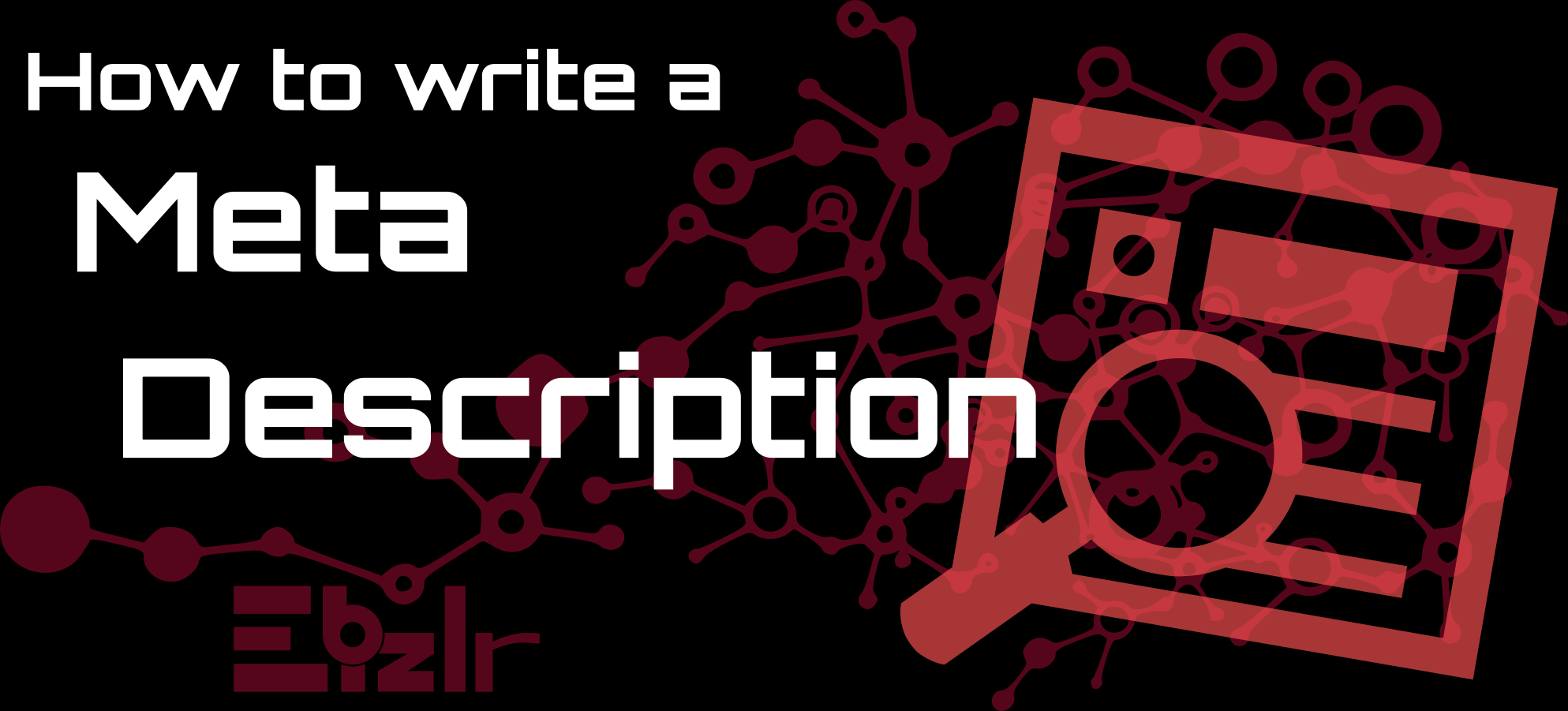
Writing a blog meta description is the same as writing 2 lines of ad copy to catch user attention.
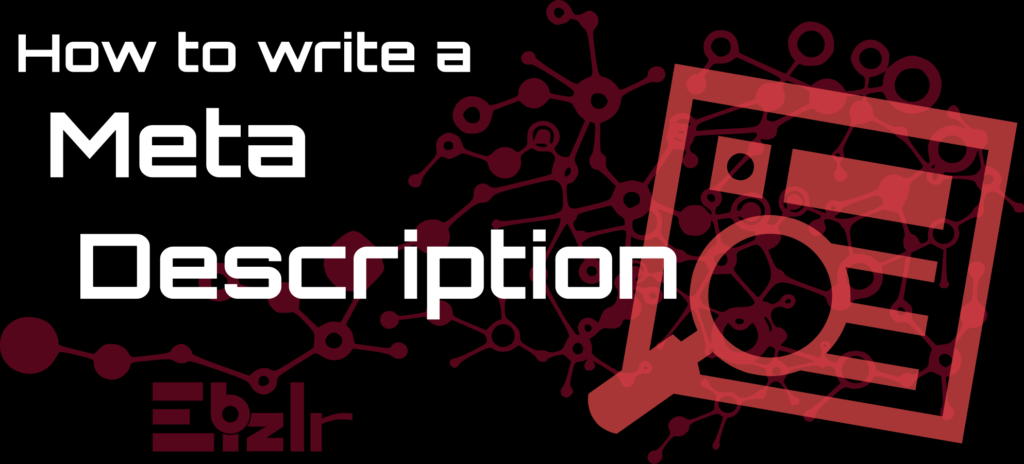
How to write a blog meta description
The blog meta description acts as a support to the blog post title to raise click through rate. Keep in mind, the meta description does not matter if your title doesn’t get attention first. Learn how to write deadly blog post titles so that your meta descriptions make a difference.
The article will provide you with a FREE template you can use to start writing meta descriptions. As well as 5 guidelines you can follow as a reference to simplify the writing process. Keep reading.
Blog meta description [Free template]
This is a free template showing you how to write a great meta description:
Make the blog meta description 2 sentences
Break the description into 2 sentences. The first sentence will be an explanation of the blog post topic. The 2nd sentence will be the hook line.
1st sentence
In the 1st sentence: Provide the importance of your focus keyword.
Or the reason why someone should even bother about it. Here is an example:
Focus keyword: Electric cars
Blog post topic: The effect of electric cars on carbon emissions.
The first sentence of meta description: The effect of electric cars on carbon emissions is lethal.
Length of 1st sentence: 59 characters
From the example, a user will know immediately what the blog post topic is.
Keep in mind, the first sentence should be a bold statement with your focus keyword and blog post topic.
On average the length of the first sentence in the blog meta description should be under 60 – 80 characters.
So, you have enough length remaining for the 2nd sentence [Roughly 65 – 105 characters].
2nd sentence
In the 2nd sentence, begin with a call to an action word. Here are a few examples of calls to action to begin with:
- Learn
- Check out
- Find out
- Discover
- Understand
Next, follow it up with one of the 5 Ws [Who, what, when, where, why, or how].
Which one you choose depends on what type of questions your content is answering.
If it’s a How-To tutorial post, then you should use “How”.
If it’s an information guide teaching something new, use “What”.
So the above call to action would become the following:
- Learn how/ Learn what
- Check out how
- Find out how
- Discover what
- Understand how
Again, you don’t have to follow this exact format [This is just a template, you can start off with, and edit accordingly].
Now, you want to build suspense or create a cliffhanger.
That will make the user click. This can be done through a number list. Or bringing up a question that isn’t obvious.
If using a number list, here are a few examples:
- See how these 17 factors can help dominate SEO.
- Discover why the 3 ozone layers create such heat.
- Find out how modifying your car with these 7 methods will increase speed.
With numbers present, users want to figure out whether they are aware of all the methods.
That creates suspense, and they’ll click to find out. To learn more, read this article on tips to write a cliffhanger.
The same can happen even without numbers.
Ensure the answer to the question you ask isn’t obvious. Here a are few examples:
- Figure out how the Mariana trench doesn’t spew out lava
- Learn why Greenland isn’t home to set bird species
- Understand how dividing by 0 causes an undefined answer
As long as they’re not obvious answers, they work well to create suspense.
As you write more meta descriptions, you’re suspense creation will improve.
Blog meta description writing guidelines
Here are 5 guidelines to follow when writing blog meta descriptions:
Have your main keyword within the description
It only makes sense to have the primary keyword if the entire blog post is optimized around it. But have it only once. Check out our guide on keyword research to learn best practices for keyword optimization.
The meta description isn’t used for SEO, so it’s useless to try stuffing it with your keyword [Learn methods that actually improve your ranking from our blog post SEO guide].
Turn your meta description into a HOOK
Create a strong hook to burst their curiosity.
Remember, the main purpose of a meta description is to get the user to click on your search result.
A hook can either be made by providing numbers like “3 New Methods to build blah blah”.
Or “73% of the survey says blah blah for X reason. Find out.”.
Another way to hook is using an edge. An edge is a further explanation of something that most don’t talk about.
Otherwise, known as unique content. For example, “Find out why X occurs in this manner for only Y scenarios”.
Give them something to ponder about. Something that isn’t obvious or common sense.
And something that is unique [Something that others haven’t already stated.]
Check out this guide to learn more about writing hooks
Use a call to action
Include Call action words like “Learn why” or “Find out how”.
This is a combination of the words “Learn” & “How” [Or synonyms] along with questions like “Who”, “What”, “When”, & “Why”.
For example, “Learn why ONLY these 13 factors affect climate change”.
Or “Find out how the following 7 factors determine the price of a house”.
Check out this guide to learn more about writing great calls to action.
The blog meta description should not deceive
Your blog meta description should match your blog post.
If your article is on cars, and the descriptions state that it’s about the different types of monkeys in California, Google will change it.
Don’t duplicate
Don’t ever use the same meta description for any page.
All pages and blog posts should have their own unique blog meta description.
Check out Google’s guidelines on meta descriptions.
3 Blog meta description examples
Example 1
The first blog meta description example is Google developers themselves on the topic of SEO.
The description first begins with how SEO is helpful.
And then they inform how they have a beginner friendly that will cover all the essentials.
A plain and simple recipe that works.
Example 2
The second blog meta description example is by MOZ, who actually implements the methods discussed in this article.
The description begins with a simple statement about how meta descriptions are vital. And then they provide the way to do so.
Copywriting. And then they provide an easy method to do so. But, it gets cut off. And that creates suspense.
Users now want to find out what that “Dead simple way” is. And, they’ll click to find out.
Example 3
The third blog meta description example is Smart blogger’s article on “How to write a blog post”.
They also use a simple method but with a plethora of strong words and a harsh active voice. This plays to the user’s emotions.
Because of the strong wording, users get the idea that Smart blogger knows what they’re saying, and are an expert.
And, they’ll click through as a result.
FAQ
The blog meta description is the short blurb of 2 lines under the title in search results.
It’s used to provide further detail on what the blog post will be about.
The meta description is used for giving the user further detail on what the blog post will be about.
And, the description can be used to increase your click through rate.
The meta description should be used for all your blog posts and pages.
The optimal meta description length is 155 characters.
But, to give a range, the meta should be between 140 characters and 200 characters.
Keep in mind, the description is cut off at 155 characters. So, nothing after 155 characters is visible to users.
Google doesn’t use the meta description you write because it generates its own description to better represent the blog post.
This is based on the user’s search query and intent. Often, Google will create several variations of the meta description for the same blog post.
On average, Google changes 68 – 71% of the meta descriptions [Based on a case study examining 30,000 keywords].
To actually display your meta description as the meta description on Google, it needs to be under the meta description tag.
But, this is dead simple if you install the Yoast plugin: The best SEO plugin [Read how Yoast is deemed the best SEO plugin when compared against top SEO plugins].
Not sure how to go about installing it? You can learn how to do so in our guide for how to set up a blog.