Blog competitor analysis: How to research blog competitors [2023]
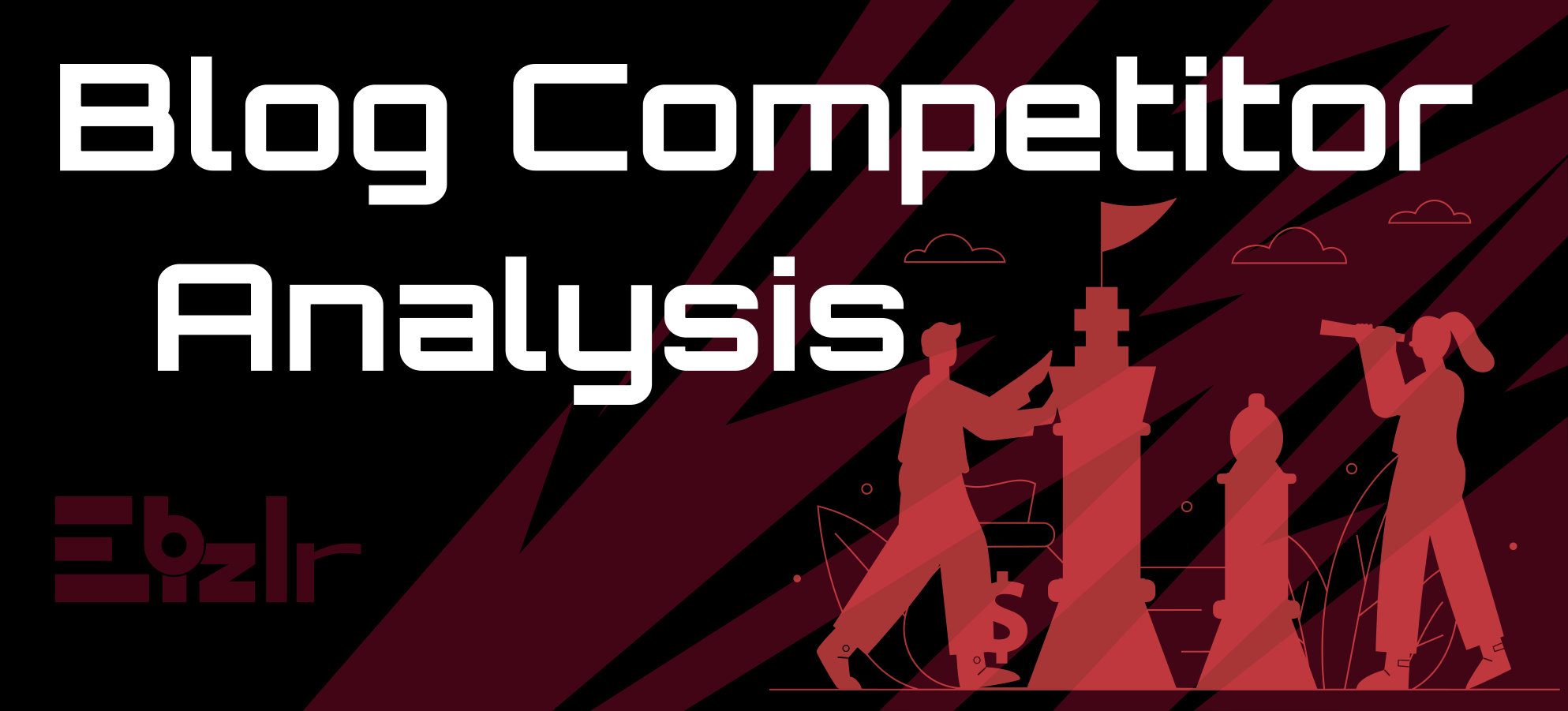
Blog competitor analysis is researching your blog competitors to learn from their processes, and use that knowledge to run & improve your own blog. Keep reading.
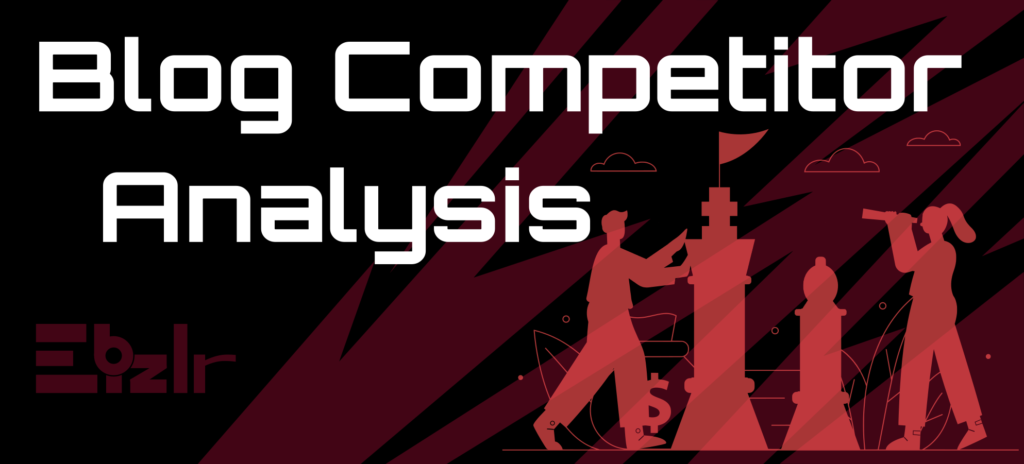
How to conduct a blog competitor analysis
Blog competitor analysis can be broken down into 3 major sectors:
- SEO analysis
- Content analysis
- Social media analysis
Find blog competitors
To find your blog competitors, consider your main keyword. Search your keyword on Google.
For example, if your keyword is fitness, search ‘Fitness’ on Google. Go through the search results and look for domains with the word fitness in them.
Make a list of them. Start searching for more specific keywords that branch off your main keyword. [This is one aspect of keyword research. Read our keyword research guide to write blog posts that actually rank]
Do not consider a website as your competition just because it may have a blog post on your keyword.
They aren’t your direct competitors. They won’t be much of a competition in the long run.
Build a list of atleast 10 competitors. Aim for 20 – 30, if possible.
Go to all the domains on your list, and go through their blogs. List the blog posts related to your keyword.
Search the topics of the blog posts on Google. Go through the search results and repeat the step above. This is just ONE of the 30+ methods to find blog post topics covered in this guide.
This time, click on all the search results and go through their blogs.
If they have a decent amount of content on your main keyword, add them to your competitor list.
Perform an SEO competitor analysis on blog competitors
With the list, perform an SEO competitor analysis on each domain. Begin analyzing the following 3.
Here is a brief overlook at DA, PA, and domain age:
- Domain authority [DA]
The domain authority is the overall authority of the blog [A grade out of 100]. The higher the better. A DA over 70 is considered great.
A DA between 30 – 70 is considered average. And DA below 30 is not the best. The lower the DA, the easier it is to compete with them.
- Page authority [PA]
The page authority is the authority of an individual page [Also a grade out of 100]. Same as the DA. The higher the better.
The page authority is better for analysis of individual blog post topics and competition.
- Number of backlinks
Backlinks are links to your blog from other blogs. They act as referrals that increase your credibility. The more, the better. The higher quality, the better.
Read our blog post SEO guide to learn how you can SEO optimize your blog post to rank far higher in the search results.
Using Link Explorer
To find the above three metrics, use the Moz link explorer [It’s FREE]. Enter the blog competitor’s domain URL into the search bar.
Click the inbound links section in the left sidebar.
There, you can see their domain authority, page authority, as well as all the backlinks they’ve accumulated.
You can also export all the backlink results as an excel sheet. Check out their quick guide for further aid.
- Domain age
The domain age is the age of the domain – how old it is. It’s not a direct SEO ranking factor.
But it gives you an idea of how experienced the blog is in the industry. The older the domain, the more knowledge and experience the blog has with SEO.
The domain age can be obtained from the Domain Authority Checker. Simply, enter the blog competitor’s domain URL, and hit search.
And it will provide you with the domain age. It will also provide you with their DA and PA.
You can always compare the results from this tool and the Moz link explorer to get a better idea of the results.
Because the link explorer is based on Moz’s data, and this toll is based on SEMRush’s data [Another platform like Moz].
- Mobile responsiveness
Mobile responsiveness measures how well your blog runs on mobile. Google is mobile first. So, pay attention to their mobile site.
- Page speed
Page speed measures how fast your blog runs. The faster it operates, the less time users have to wait on the loading screen. And this depends greatly on your theme.
Check our guide on how to set up a blog to learn more about using light weight themes that provide high page speeds.
Google page speed tool
Mobile responsiveness and page speed can be measured using Google’s page speed insights.
Take the domain URL, and search on the platform. It will then provide you with several metrics that give you insight into their performance.
But, for the non techies, they provide a simple grade out of 100 for both desktop and mobile to give you an idea of how they perform.
Here is the grade breakdown:
- 0 – 49 = Bad
- 50 – 89 = Acceptable, but not great
- 90 – 100 = Amazing
Keywords
Keywords will give you a better idea of what your blog competitors actually rank for as a whole. Use Google keyword planner [It’s FREE. It is ONE of the 78 blogging tools that can help your blog growth improve].
Click tools and settings. In the drop down, click keyword planner. Then, click on discover new keywords. Then click on the start with a website tab.
Type in their domain URL into the website search. And keyword planner will display to you all the keywords they are ranking for.
Are they on page 1 for all of the keywords? Not at all. It will simply display to you all the keywords they show up on Google for.
Whether it be on page 1, or page 10. What you need to consider are all the keywords they rank for. And group them.
For example, you may find out that they are ranking for several fitness related keywords. Which tells you their main niche is fitness. Read our guide on blog niches to learn more.
And you’ll also get ideas of the different keywords you need to rank for. This is also a good check to find out whether they are truly your competitor.
Because they could have been on your list because of having a few articles on your keyword.
But those articles could be a few of potentially 1000s of articles that are more focused around another keyword.
It will also give you a general idea of the topics and subtopics they are covering. You could even find certain sub topics they may not have covered much in depth.
Which could be your ticket to getting ranking [If you make enough content around that subtopic].
Perform a content analysis on blog competitors
Content analysis involves finding the number of posts they have, they’re publishing frequency, content length, multimedia, and email content.
We dive deeper into each:
Number of posts they have
Now, find out how many posts they have. You’ll have an idea of the amount of content you’ll have to create to compete with them.
If they have over 1000 posts or less than 100 posts, you’ll know you have to create similar amounts.
Keep in mind, many blogs don’t stick to certain keywords and niches out over time. So, not all their content represents the keyword you’re working with.
But, it’ll still give you an idea. Take their domain and type in /post-sitemap.xml after the .com.
For example, their domain name is www.ebizlr.com. Go into search, and type in www.ebizlr.com/post-sitemap.xml.
It will redirect you to a page providing all the links that are considered posts on their site. And, they’ll give the sum of the links.
That will tell you how many blog posts they have.
Content publishing frequency
The content publishing frequency is how often they put out blog posts. Simply go onto their blog, and check out their published dates.
Go through their 10 most previous blog posts. And see their publishing pattern. Do they publish weekly? Monthly? Daily? Learn more about how frequently should you publish blog posts in a week.
You need to publish that frequently to some extent. Because, suppose they’re publishing 4 times a week, and you’re publishing once a week.
They’ll have far more content than you. And the difference in content quantity will grow exponentially.
Your content quality may be better than theirs, but it only matters if your quantity is good as well.
If they write 4 blog posts per week, you need to write atleast 2 – 4 blog posts per week.
If you write fewer blog posts, each post should be longer [More helpful content].
Keep in mind, this isn’t the only factor, so you don’t need to completely match their frequency. This is just one factor.
You can beat them in other sectors. So, you can still write one blog post and beat their 4 articles.
But your one blog post must be better in several other sectors.
Content length
Content length is the length of the content. Check our IN depth guide on the average blog post length and whether it matters.
Install the word counter plus plugin [It’s FREE]. Once installed, simply press CTRL A [Or Command A for IOS], to select all the text.
Then, press right click. And click on word counter plus. And it’ll show a popup revealing the word count.
The content length will give you an idea of how much content is being put into blog posts on average, for your keyword.
Multimedia
Multimedia includes text, visual, video, and audio. Check out what multimedia they mostly focus on [Other than text].
Do they tend to have videos whenever possible? How many visuals do they use? Do they have podcasts or blog posts in audio format?
You have to similarly focus on those media accordingly. It gives you an idea of what your users expect from you.
They could simply expect plain text, video, audio, infographics, etc.
Learn more about multimedia from our guide on blog post visuals.
Analyze their newsletter and email content
Sign up for their newsletter. This way you can have access to all their email and newsletter content.
You can use this content to analyze their marketing and sales methods. You can use the content as inspiration when writing your own.
And, you can learn more about their secretive content. Keep in mind, most blogs won’t provide all their good information in the blog, but in their email list.
You will also learn a lot about how you need to build your own email list. Read our guide on list building to build a strong email list.
Perform a social media analysis on blog competitors
To perform a social media analysis on all the blog posts in a domain, get Ahref’s content explorer [Premium].
Enter your blog competitor’s domain URL into their search. You will then see all their blog posts, along with their social sharing statistics.
Take a look at the number of social shares. Don’t worry about which blog posts get the most and least.
Instead, look at the average number of shares the posts get. And see which platforms they’re getting the most shares on.
This will give you an idea of which social platforms you should focus on. And, you’ll have an idea of the magnitude of shares to expect.
If your blog competitors receive on average 1000 shares on Pinterest. Expect to receive around that as a reference once you get to their level.
Note. Social media is just one of the 13 methods to build more traffic to a blog post.
Check out their monetization methods
Lastly, take note of their monetization methods. First, gauge whether they display Ads on their blog.
You’ll have to go through atleast 10 articles on their site to find out. Because many blogs display Ads on certain posts only. And often, Ads don’t display on every post.
Next, sift through their articles, and look for links where they’re promoting a product or service. Click on it.
And then check out the URL to determine whether it’s an affiliate link. Which will tell you if they’re into affiliate marketing.
Many blogs may even have resource pages where they display all their affiliate links.
If they have such a page, it makes your life easy at finding out whether they do affiliate marketing.
Lastly, make note of whether they sell their own product or service. Most blogs display this on the blog itself.
But, many advertise their products and services only in their email newsletter. So sign up to find out.
Learn more bout the 9 methods to monetize your blog [Make money blogging].