Blog post SEO: Rank blog posts higher [2023 checklist]

Blog post SEO is the process to optimize individual blog posts to rank higher. Yet, most blogs don’t do it. That’s why 90.63% of pages get no organic search traffic from Google.
So, from the 600 million blogs, 546 million blogs get no organic traffic. I’m sure you don’t want to be one of them. So stay tuned.

How to optimize blog posts for SEO?
This article will cover the 7 blog post SEO ranking factors you must consider.
And we’ll provide a REPEATABLE process to write SEO optimized blog posts. Keep reading.
The 7 blog post SEO ranking factors [2023]
Google uses 200+ ranking factors for SEO.
But, here, we ONLY discuss ranking factors affecting blog post SEO, NOT SEO as a whole.
The following 7 ranking factors will be the ONLY ones you need to consider to create an SEO optimized blog post.
Blog post quality
23.84% of readers say bad content quality destroys a blog’s credibility. So it’s important to focus on improving quality.
Blog post quality focuses on the following questions when analyzing a blog post. The correct answers are also provided:
How to assess blog post quality?
- Does it address user queries? How well? Does it cover the topic in depth?
Yes. It addresses the user query to an extent where all questions of the user regarding the query have been answered. Either from the blog post itself or through referenced links within the blog post [Importance of external & internal linking].
- Is it a useless summary of other blog posts?
No. It provides unique content that you can’t find on other sources to some extent [It is difficult to be completely unique but you should atleast provide little unique content]
- Does it have unique or raw data? Any unique analysis?
Yes, it has unique raw data &/ or analysis. Either through in-house data collection OR a combination of multiple external resources. [This will be hard to do for all blog posts, but do it whenever possible]
- Is it just opinion based stating obvious stuff?
No, the content is based on facts & data. There are no opinions. [Having no opinions avoids any content that points out the obvious.]
- Does it copy paste external sources without having additional value?
No. External sources are used to back up claims, and additional values are built on top of that to further help the readers.
- Are the headings clickbait?
No, the headings properly represent the content [If the heading says a guide to X, Y, & Z, the content should be a guide to X, Y, & Z].
- Would this page be worthy of bookmarking?
Yes [If the content is worth bookmarking after being perfect].
- Would this page be worth sharing with or recommending to a friend?
Yes [If the content is shareable content after being perfect].
- Would this content be referenced by others [Blogs, magazines, books]?
Yes. It provides valuable information that is hard to recreate. And, it would be worth referencing.
- Does the blog post provide more value than the search result competition?
Yes. It either provides more value or provides the same value in a different format or manner that certain readers would prefer over the other search results.
E – A – T
Blog post quality relies on the E – A – T. Expertise – Authoritativeness – Trustworthiness.
E – A – T focuses on who the writer is, and how much expertise was present in the blog post.
- Was it written by a topic expert [Or someone who did enough research]?
- Do they have credentials to prove it?
- Is their expertise reflected in their article?
- How much research did they do for the article?
- Is the article backed up by strong evidence and facts? [External links]
- Or is it a biased opinion? [No external links & No IN-House data]
Blog post relevance
Blog post relevance measures how well the user’s specific query is addressed
To address the user’s specific query, you must understand their search intent.
The sub topics within the article should be further relevant to the search query.
Suppose you write an article on the ‘Honda Civic‘.
But, your article focuses more on ‘Honda’, instead of the specific ‘Honda Civic‘.
So, this article would be relevant, but won’t be hyper relevant to the topic of the ‘Honda Civic‘. It’ll have a tough time ranking for “Honda Civic”.
If you want a blog post to rank for a certain query or keyword, the article needs to focus on that query and not on its expanded topic [The more general topic that query falls under].
Optimize blog posts for SEO with search intent
Search intent is the user’s intent or thought process behind entering a certain query in Google search.
- Do they have the intent to learn?
- The intent to purchase?
- The intent to do something?
- What is their intent?
For example, if a user intends to purchase ‘toilet paper‘, will Google show articles providing toilet paper options to purchase?
Or articles explaining the IN depth process of how toilet paper is made?
They’ll show articles that display options [Understand the CORE concepts of getting search intent right with our blitz guide].
Speed optimization for blog post SEO
Page speed addresses the speed of the site as a whole. For blog post SEO, the speed of the blog post itself must be fast.
Did you know: The average page load speed for blogs on page 1 of search results is 1.65 seconds.
It should be quick to load & should be lightweight in terms of resources.
Blog post speed depends on:
- Different fonts used
- The number of visuals
- The quality of the visuals
- The size of elements.
Text with a 12 font will load quicker than a 50 font. An image that is 1MB in size will load slower than an image 150KB in size.
Use page speed insights to measure your blog’s page speed
User experience
The user experience is a blog post SEO ranking factor depending on the other 6 factors in this list.
It’s measured on metrics such as user session time, bounce rate, click through rate, etc.
Consider the big picture of keeping users on your blog post. By any means necessary.
Optimizing for the other 6 ranking factors is just the start [Because everyone does that].
This is where you need to be creative and take a unique approach.
Placing yourself in the user’s position. Think about what you want from a blog post. What could it provide to keep you longer?
- Video?
- Games?
- Cheat sheets?
- Cool graphics?
- More content?
- More intuitive content to make you think? The type keeping you from skimming the content?
And, how you tackle user experience changes from post to post. Keep this ranking factor in mind and try applying it whenever possible to get better at it.
ON page optimization
On page optimization focuses on the basics of blog post SEO. [A ton of the upcoming content addresses this ranking factor].
It considers article structure, headings, title, meta description, keyword optimization, etc.
This is a straightforward ranking factor and has a process you can simply copy and paste when writing SEO optimized blog posts [Coming up].
Good blog post SEO requires links
Internal and external links play a crucial role in building a hub of closely related information.
Yet, over 66% of pages have ZERO backlinks. Don’t be one of them.
When a user searches for a certain topic, they’ll also want related information on it.
So, including links to relevant information is helpful. Google looks for this in an SEO optimized blog post.
Whether it be an internal link [A link to another one of your own blog posts] or an external link [A link to articles from other sites/ blogs].
There’s a bit more to links [Coming up].
But, if you link internally as much as possible, and make a dominant hub, there will be a huge boost in your blog post SEO. [Skim our quick guide to building high grade backlinks]
Blog post freshness
The freshness of a blog post considers when it was updated.
Google prefers ranking content that has been recently worked on.
When you update a blog post, you may notice a rise in rankings and organic traffic. That’s the result of updating old content.
Even evergreen content should be updated. Just because it’s evergreen, doesn’t mean the article can’t be updated.
Whether it be adding IN depth content, multimedia, or even changing the format. Think of ways you can improve to better address 7 blog post SEO ranking factors.
Blog post SEO checklist for 2023 [A 14 step process]
We built a step by step process/ checklist you can repeat when writing every blog post [It considers the 7 blog post SEO ranking factors].
It’s a checklist to SEO optimize your upcoming blog posts.
Blog post SEO begins with keyword research
Blog post SEO focuses on getting your blog post to rank.
But, what do you want to rank for?
What keyword/ keyphrase do you want your blog post to rank for?
This requires keyword research. Keyword research is the process of finding keywords that users search for.
And creating a list of those keywords to write blog posts on.
Here are the 3 elements to think of when doing keyword research:
- Search Volume – How many visitors search the keyword per month?
- Relevance – How relevant is the keyword to your niche?
- Competition – How many blog posts [And Google Ads] are you competing with for the keyword?
Tools like Google keyword planner will provide you with a plethora of keyword ideas.
You can also accumulate keywords through blog post topics.
These are just a few of the concepts our keyword research article covers [Become good at keyword research in 20 mins].
Focus on 1 – 2 long tail keywords
After keyword research, take 1 or 2 keywords and do additional research to find long tail variations [With low search volume & competition].
Optimize your blog post with them. They should be naturally used in the blog post. Don’t overstuff keywords [Google sees that as SPAM]
This refers to keyword density: The number of times a keyword is used per 100 words.
A good keyword density is 1% to 3%. This means you should use the keyword 1 to 3 times per 100 words. If your blog post is 1000 words, you should have the keyword atleast 10 – 30 times throughout the post.
The keyword density value also includes keywords in the headings [More on this later].
For example, if your main keyword is ‘cars‘, a long tail keyword for it would be ‘How to change the transmission of your car‘.
Or ‘How to wrap your car with vinyl‘.
Build a blog post SEO outline
Once you have the main long tail keywords, create a blog post outline.
A blog post outline breaks content into closely related sections.
Each section focuses on the main keywords as well as related keywords [Learn to build SEO dominating blog post outlines in 13 minutes].
Each section will be a header. Get an idea of outlines from other blog posts.
Notice their headings. Make a list of their headings. That’s their outline.
Use header tags
Header tags hold importance to Google and their users. They break up content into closely related sections & define what the section is about.
The FOUR headings to use in your blog post are H2, H3, H4, and H5.
H2 holds the most importance, then H3, H4, and lastly, H5.
When using header tags, use them in the proper hierarchy.
For example, the following shows a proper hierarchy:
- [H2]
- [H3]
- [H4]
- [H3]
- [H2]
- [H3]
- [H3]
- [H4]
- [H5]
- [H4]
And the following is a bad example of hierarchy:
- [H1]
- [H3]
- [H2]
- [H4]
- [H3]
- [H3]
- [H5]
- [H2]
- [H5]
Use headings as much as possible. Good blog post SEO requires a header every 300 words. The headings should also have the keywords within.
Because header text is given more importance. So, Google gives more importance to the keywords within the header.
For example, if your blog post is focused on ‘Cars‘.
But your headings don’t have the word ‘cars‘ and have the word ‘Dubai‘ more often. It will confuse the search engine.
Google reads through your headings [and text] to figure out what your content is about.
So, your entire blog post [everything within] should be solely talking about your topic.
Unlike people, who can read between words, Google can’t. It’s an algorithm AI.
So, place keywords wherever possible to remind Google what the content is about. [Have you checked our How-To guide for building headers with ease?]
Focus on blog post quality
Content quality addresses the 10 questions [discussed above in blog post quality], as well as the following:
Keep E – A – T in mind
E – A – T [Expertise, Authoritativeness, and trustworthiness] is a factor of content quality.
You can build E – A – T by being an expert on your blog post topic and proving it.
Prove it by providing industry information, facts, statistics, and unique/ specific content that other articles don’t touch upon.
Only an expert can do this.
Or, someone who does an extensive amount of research. [This is one of the concepts of topical authority: An efficient way to rank high quickly]
Use Multimedia
Multimedia includes visuals like graphics, pictures, video, banners, audio, etc.
This makes it far more engaging. Imagine explaining a complex topic that’s hard to understand for users.
But it might be easier to visualize. So, an image or video can better explain it.
Users can better understand the topic, & be more satisfied with your blog post. [Need a quick guide that’ll give you mastery over creating blog post visuals efficiently?]
Add ALT text
ALT tags should be used for all visuals. The ALT tag is a word, phrase, or sentence explaining the image.
Google uses the ALT tag to determine what the image has to offer. Because Google can’t look at an image.
So, the ALT tag displays the image in text form to Google.
Blog post depth
Blog post depth refers to how deeply you cover a topic. Don’t just scratch the surface. And don’t go off topic.
You can practice blog post depth by reading external blog posts. Make a note of the following:
- What’s their main topic?
- What subtopics do they cover?
- How IN depth do they cover those subtopics?
- Do they go OFF topic [By going too deep into a subtopic]?
- When reading, is the purpose of the blog post clear? Do you get confused because of how it’s written or structured?
- How helpful was it [based on your search query]?
Read at least 30 – 40 blog posts, to get an understanding of content depth.
Some articles will do great at content depth, and some won’t.
Blog post length
When diving deep into a topic, blog post length rises accordingly.
And, longer blog posts provide better SEO and rank higher. The average blog post length is 1350 – to 1500 words.
On average, 1st page results contain blog posts with 2000+ words. [Get more detail in our DATA filled guide on blog post length]
The first 100 words boost blog post SEO
The first 100 words of your blog post are crucial for 2 reasons:
- They must act as a hook to keep visitors reading.
- They must show Google immediately what the blog post is about.
Reason 1 is based on marketing fundamentals. First impressions get the customer in the store. With the same logic, the first 100 words keep the visitor reading.
Reason 2 relates to blog post SEO. Google crawls pages and blog posts. And, it deciphers the purpose of the content.
So, if you write on a topic, you should speak about that topic from the start.
But, many blog writers begin with a vague intro and then dive deep.
That is bad for blog post SEO. Google considers all the text to determine what it’s about.
If you start off vague, the algorithm will consider your article to be vague and not specific.
Instead, write what your blog post is specifically about, without going vague. [Learn the process to write a perfect blog post intro].
Have your keyword in the first sentence
Place your keyword in the first sentence. Place it at least 1 – 2 times more in the first 100 words.
The first 100 words should summarize exactly what the blog post will cover.
For example, if you’re blog post is on ‘Honda Civics‘ [Your main keyword]. Don’t have ‘Honda‘. Only ‘Honda Civic‘. As much as possible.
So Google knows this article is solely focusing on ‘Honda Civic‘.
Give the answer immediately
Some articles have a question based structure. They answer a certain question. If the answer is a value, give it immediately.
Avoid the words ‘It depends‘. As much as possible. It’s extremely cliche. And not helpful.
If your answer depends on several factors, then provide rough estimates, averages, or even ranges. That’s still better than ‘It depends‘.
Schema & markup. An advanced blog post SEO tactic
Schema and markup have become recently popular.
Schema and markup are pieces of code informing Google the purpose of the content.
Is it a “How To” question, is it an FAQ, a review, etc?
The “How To” and FAQ schema are easy ones you begin using immediately [Available in the FREE Yoast WordPress SEO plugin].
But, don’t overuse schema, and stick to Google’s guidelines.
Reader experience
The reader experience involves:
- Use a readable font [Like Arial]—with a font size of at least 12
- Break text into 1 – 3 lines so readers don’t see big blocks of text
- Use italics and bold for detailing [For numbers, text in brackets, etc]
- Ensure links are a different colour and stand out
- Have a line spacing of at least 1.3 to 1.5
Mobile friendliness is easy for blog post SEO
Mobile friendliness measures how the blog works on a mobile device.
That is the responsiveness of your blog. Does your blog look good for all screen sizes? Specifically desktop and mobile?
With over 50% of users accessing the web with mobile devices, Google is placing a ton of weight on the blog’s mobile friendliness.
Google further reinforced this with their mobile first update.
To make blog posts mobile friendly, make sure to:
- Blog post elements resize accordingly on mobile devices [Check your blog out on mobile].
- Text & headers are visible and easy to read on mobile. Make sure there is a margin/ border around the text. Avoid the text touching the screen ends on mobile.
- The visuals are viewable on mobile and are still of decent quality.
- There are no mishaps in the elements when scrolling down on mobile
- Any Ads don’t cover the screen excessively, or overwhelm the user on mobile [If you have Ads on your blog].
- The page speed is still good on mobile. Make sure there is no lag [If there is, use these methods to reduce lag].
Here is a screenshot of this blog post on mobile [Use it as reference to edit your blog’s mobile version]
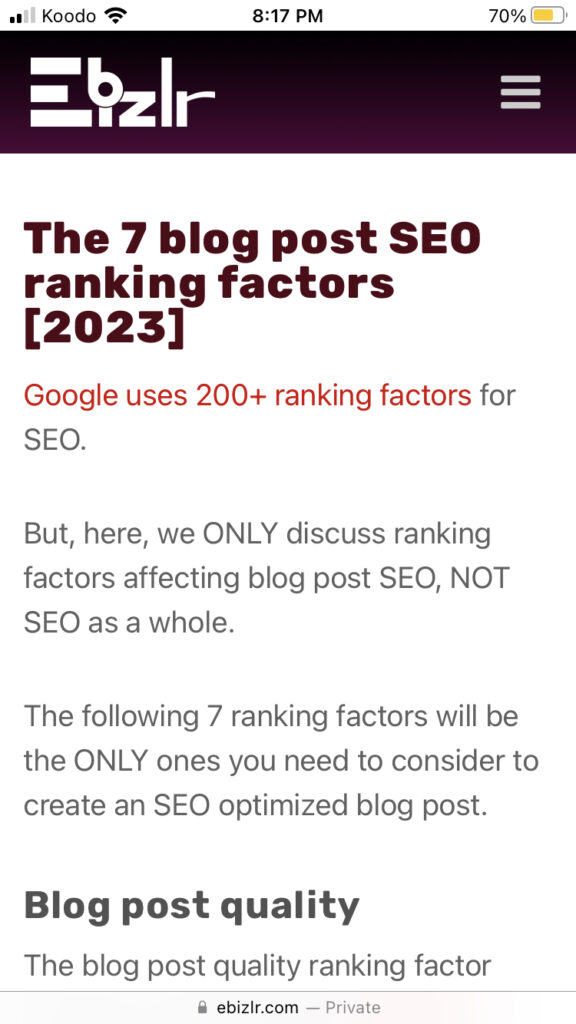
Internal linking is needed for blog post SEO
Internal linking is linked to 1 of the 7 ranking factors, user satisfaction.
User satisfaction is measured by metrics like session time. How do you increase session time? Keep them reading.
Whether it be the post they clicked on or other posts you have to offer.
And, relevant internal links within your blog post increase the chances they’ll check out your other blog posts.
But the links must be to relevant blog posts [Relevant to the one they’re linked from].
For example, if the article is on ‘How to wrap cars‘, have internal links to:
- ‘Different wrap types for a car‘
- ‘Best wrap colours for a car‘
- ‘Avoid the 27 mistakes when wrapping a car‘
They’re closely related to the main topic. Remember, Google’s algorithm is good at knowing the relevance between topics.
So, for that same topic, avoid these internal links:
- ‘How to change your car tire‘
- ‘How to install new brake pads in your car‘
- ‘Benefits of installing a car spoiler‘
Despite the topics being related to cars, they’re not directly relevant to “wrapping cars”.
For a random search query, think about these questions to make linking easy:
- What is the user going through?
- What potential problems do they face?
- What potential solutions are they looking for?
- What are relevant issues they might face and need assistance on?
Anchor text
Anchor text is the text representing the link. It’s the text you click on to activate the link [Like the red text below].
Google puts weight on what the anchor text is and its relevance to the link.
If you link to an article on ‘cars‘, your anchor text must let visitors know that.
You shouldn’t have anchor text saying the article is on monkeys when it’s on cars.
For example, if you link to an article on ‘How to change your car tire‘, the anchor text should be one of the following:
- ‘Learn how to change your car tire‘
- ‘Need to change your car tire?‘
- ‘Have you considered how easy it is to change your car tire?‘
- ‘The 4 tools need to change your car tire‘
The anchor text can be a question, statement, hook, etc. Just make sure users the linked article is on ‘How to change car tire‘. Just have the phrase ‘change your car tire‘ [All the above statements have it].
And then use the surrounding text to push them to click. Give them a strong incentive. One they can’t resist.
Add an H1 Tag
The H1 tag is a heading holding the same weight as the blog post title.
But, it’s not the same as the title. Your blog post can have a title & H1 tag. This lets you place more keywords.
The H1 tag should be the first header of your article after the post title. Use it only once in an article.
Use it to place alternate variations of your keyword [Alternate to the ones used in the title].
For example, if your post title is ‘What is the ideal length of a blog post‘. Your H1 tag can be ‘Average blog post length‘.
You can target both slightly different keyword variations in the same post.
When doing keyword research, you’ll find several variations [Especially in Google Keyword Planner].
So, use one variation for the title and one for the H1 tag.
Blog post SEO title
The SEO title represents your blog post [Blue text].
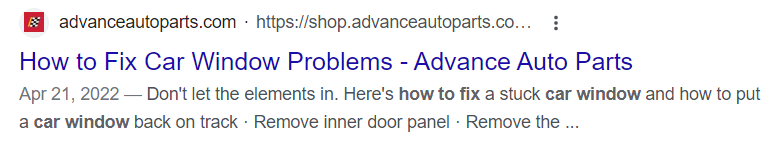
A good blog post title will have the main keyword and a quick phrase summarizing the blog post.
At an advanced level, it can become a hook to increase the clickthrough rate. [Check out how you can write advanced titles that boost CTR].
Meta description
The meta description is the text right under the title.
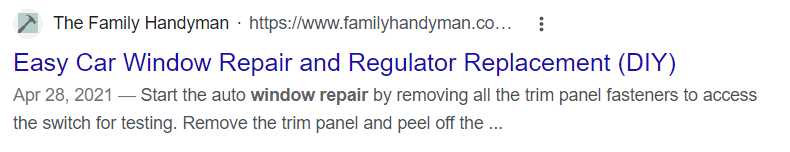
Google doesn’t consider it for SEO. So, purely use it to summarize the blog post & to get visitors to click.
Keep in mind, Google often changes the meta description based on the search query and search intent.
If you see your blog post in search results, with a different meta description, Google is just optimizing your result for the user.
Google rewrites 68 – 71% of the meta descriptions [Based on a case study examining 30000 keywords].
Check out Google’s quick guidelines on writing good meta descriptions.
Permalink
The permalink is the ending of your domain URL. For example, your domain is www.ebizlr.com.
Your permalink is /whatever. So your URL becomes www.ebizlr.com/whatever.
The Permalink should be short and concise. If you’re building a blog, your permalink should just be the main keyword of the blog post.
For example, this article is optimized for blog post SEO. And my URL is www.ebizlr.com/blog-post-SEO.
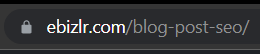
Some websites have a complex site structure, & their permalink will have an additional component /blog/.
For example, the URL becomes www.ebizlr.com/blog/blah-blah.
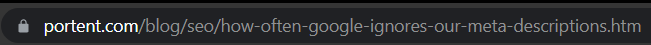
Avoid random numbers or junk in the permalink.
Because Google considers permalinks for SEO. So sticking to a keyword-only permalink is best.
It also reassures users they’re on a safe site when the permalink isn’t a long line of random words and numbers.
Manually index your blog post
Once you go through the steps above, publish your blog post. You can manually index the article so it shows up on Google faster. Here’s why:
When you publish an article, Google crawls it and indexes on it’s own schedule. Which can take weeks or months.
You can speed up the process, by going into the Google search console. And requesting Google to index it.
This gets your blog post indexed quicker.
What is indexing?
By indexing a blog post, it can show up in search results. Without indexing, the blog post will not show up in search results.
Here are the steps for indexing your blog post:
- Open the Google search console
- Paste your blog post URL into the search bar. Press enter
- The following will show up
- Click “REQUEST INDEXING”. After a minute, it will show a popup saying indexing has been requested.
Return a few days later and paste the URL into the search bar. If it’s indexed, you’ll see the following section
If you don’t see it, continue waiting. For new blogs, it can take a few weeks.
The bigger the blog [More popular, more traffic, ranked higher], the faster it gets indexed and ranked.
Eventually, Google will automatically index it within a day. No more manual indexing then.
What is blog post SEO?
Blog post SEO are steps to optimize content to rank on the SERPs [Search engine result page].
Without SEO knowledge, most blog posts are never found in search.
For example, when you search on Google, you only look at the 1st page of results [In general].
So, the remaining 100s of pages are left unseen.
Blog post SEO results from considering Google’s search engine ranking factors.
How does blog post SEO work?
Blog post SEO can be broken down into 3 sections:
- Technical SEO
- On Page SEO
- Off Page SEO
Technical SEO is used to improve the technical aspects of your blog.
Here are a few ranking factors that are part of technical SEO:
- Page speed
- Google core web vitals
- Site structure
- Permalink structure
- [More detail coming up]
On Page SEO focuses on the blog post content.
Here are a few ranking factors that are a part of On Page SEO:
- Keywords
- E – A – T
- Topical authority
- Content quality/ Content depth
- Multimedia
OFF Page SEO aims at ranking factors that require external assistance like backlinks. Backlinks are considered a high ranking factor.
What’s the importance of blog post SEO?
Blog post SEO is important to make blog posts show up on search results for a given search query.
Without SEO, you won’t receive organic traffic.
SEO is more of an investment. It takes time, but the organic traffic is evergreen. So it’ll always remain. Unlike social media posts that will only be seen on the day they’re posted, blog posts will be read for years.
FAQ
Yes. Blog posts are the main method to improve a website’s SEO.
Roughly 60 – 100 blog posts are good to start seeing results from SEO.
A blog can take a minimum of 1 to 3 years to grow.
Yes, blogging is still effective in 2023. It’s one of the best methods to build an audience online organically.