Backlinks: How to get quality backlinks to your blog post [2023]

Backlinks are one of Google’s top ranking factors. Outreach to bloggers, building backlink magnets, guest posting, etc. are methods to get backlinks.
But getting backlinks is not easy. In fact, over 66% of pages have ZERO backlinks.
![Backlinks: How to get quality backlinks to your blog post [2023]](http://ebizlr.com/wp-content/uploads/2022/12/g1521-1024x464.png)
How to build backlinks to your blog
This article will ONLY discuss how to get high ranking backlinks [NO Black Hat tactics or low quality strategies]. Keep reading.
Outreach to relevant bloggers for backlinks
Backlinks are links obtained from other sites. So, get in touch with sites in the same niche as you [Still figuring out what niche to blog in?].
Become friends with their owners & team. Build a relationship, & then, start exchanging value by linking to each other’s sites frequently.
This is a long term strategy, which you should implement. But blogs want backlinks from blogs with a high DA [Domain authority]. Atleast a DA of 40.
So, doing this will be hard when you’re starting a new blog.
But, there is a method to get a few backlinks to get you out of the Google sandbox [More on this later].
In short, Google sandbox is a probation period where you must become credible in Google’s eyes.
Get links from blogs in your niche
If your blog is in the niche of home decor, it only makes sense if other blogs in the home decor niche linked to you.
But, getting linked to a blog in the legal niche doesn’t make sense. In the same way, it confuses me and you, it confuses Google as well.
So, niche relevance matters when getting links. Just getting links from a high DA site isn’t enough, they need to also be in the same niche as you [Or one that is closely relevant].
Understand What Site Owners Look For
You get a backlink when another site links to your content. This content is something they’re looking for.
So, think about the different types of content that site owners are potentially looking for & will want to link to.
For example, statistic pages are a Go-To for getting backlinks. Everyone wants to insert some data or statistics in their content.
So, they’ll search for statistics & give a backlink in return. Another great example is creating infographics.
If you noticed the trend, you’ll realize all the content that site owners are looking for is content that is hard to curate [And so they’ll rather get it from other blogs & just link back to them].
So, create content that is hard to curate. Here are a few examples of hard-to-curate content:
[These are just a few of the 13 types we discuss in our guide on the different blog post types]
Emphasize the benefits the blog gets
Remember, when pitching to other blogs for backlinks, make sure it’s all about them.
Emphasize the benefits they get, not you. Furthermore, provide benefits that solve a problem they’re currently dealing with.
And they’ll act fast. This means you’ll get a backlink fast.
This is where broken link building works perfectly [More on this later].
Whereas, if you just provide a blog post or guide, they won’t feel the need or rush to link to it.
Sure, it may help their users, but will the difference in the quality of their blog be big enough for them to take the effort to link back to you?
Blog owners are busy & consistently work on scaling their blogs.
Unless your provided benefit is huge or fixes an issue they have, they won’t make the effort to give you a backlink.
Below are 6 strategic pieces of content to build backlinks along with how to actively promote them. Keep reading.
IN Depth guides attract backlinks
IN Depth guides are massive pieces of blog content, ranging from 2500 – 20000 words. [Find out how different blog post lengths produce results]
Note. having long form content isn’t the same as an IN Depth guide.
An IN Depth guide is long form content that covers a topic fully. Simply put, an IN Depth guide should answer any question a user may have.
Such guides are key to building topical authority.
And because such guides cover all the information readers need on a topic, other blogs will link to it instead of explaining the topic on their own.
That’s why long form content gets 77% more backlinks than short articles.
Bloggers often write on a certain topic, & address subtopics, but avoid diving deep into it.
This is so the blog post doesn’t go off topic because of addressing a certain subtopic IN Depth [This can also be avoided with a strong blog post outline].
For example, imagine you’re writing a blog post “How to inflate a car tire”. One of the subsections in the article is “What material are car tires made of”.
You’ll briefly discuss it, but there’ll be a lot more to it. But you want to avoid writing too much about it because the topic will jump from “How to inflate a car tire” to “What material is car tires made of”.
Luckily, there happens to be another blog post that covers that particular subtopic IN Depth.
It’s better to link to that blog post instead. So,
A win for you, your users, & the site that was linked to.
So, create guides that are superior to the ones in your current niche.
Note. This is not a quick process. This can take atleast 6 – 8 months [Without promotion or outreach].
Raw data is a backlink magnet
Reports, case studies, research studies, & user survey data, are sources of high quality content.
Because they provide REAL UNIQUE data backed up by testing, analysis, & research. It’s not opinion based. People love raw data.
This is also the case for websites.
Adding in facts, statistics or potential case studies to back up your claims improve the quality of a blog post. This is good for both users, & Google.
So, bloggers will search for reports & case studies. And they’ll link to the source.
If you create your own case studies & build user data, bloggers will use it & link to you.
For example, create a statistics page that has a huge list of stats about a particular topic in your niche.
You can create the stats from your own data or get it from other sources [And link back to them].
Blogs link to statistics pages & use the stats to make their blog post informative & credible.
You can even promote the raw data on social media to increase blog traffic. In general, creating unique data will increase blog post traffic? [This is one of the 15 methods to get more traffic to your blog].
Creating a statistics page as link bait
A great method is to create a fresh version of an old statistics page. Update all the numbers & metrics.
And then reach out to all the blogs that linked to the old page. Get them to link to you since your page is freshly updated.
Ahrefs did just that. According to their case study, they built a statistics page, sent out 515 emails, & got 36 backlinks from 32 different websites.
How to get a list of all the backlinks to a page? [FREE]
To find out which pages linked to the old stats page, simply install the keywords everywhere tool [It’s FREE].
Search for the old stats page on Google. For example, suppose the old stars page you used is “133 Super Interesting Social Marketing Media Stats“.
The keywords tool will provide metrics about the page above & below the search result.
And it also enables you to see & export all the backlinks linking to the page. In the screenshot below, simply click “Show backlinks“.

Once you click on it, it will open up a section displaying all the links. You can copy & export them with ease.
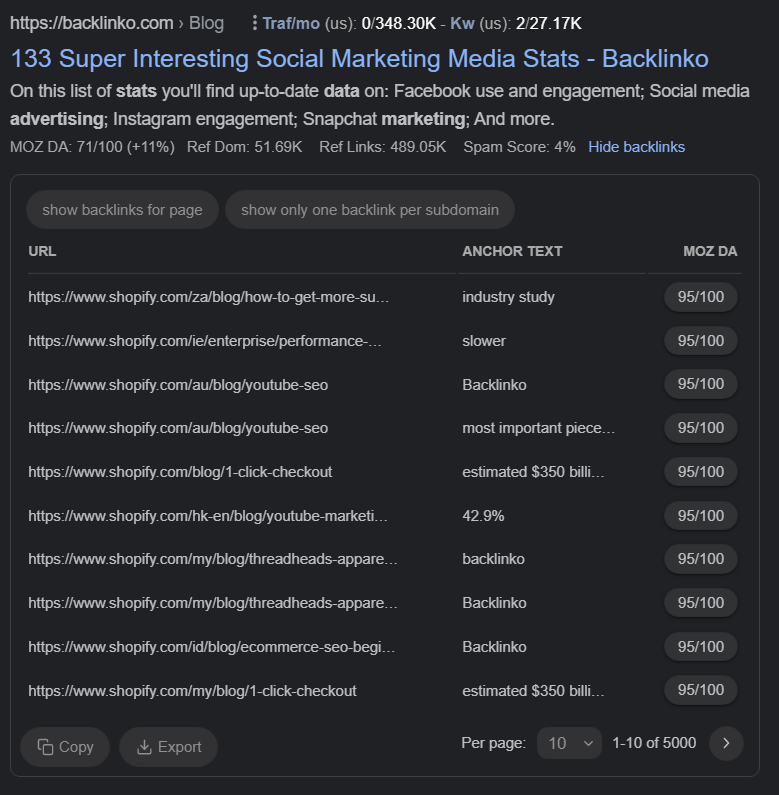
Build free tools for countless backlinks
When users search Google, there are free tools independent of the topic. Users literally type in Free Tool into search.
Their search intent is to find a free tool to solve their problem. [Want to know how search intent can tremendously affect your blog’s growth?]
This includes bloggers. They want free tools to offer to their users. And they’ll link to the free tool, so it can be used.
As a result, free tools are keywords that blogs purposefully rank for. [Learn more about selecting keywords correctly in our keyword research guide].
Imagine you have a free tool. You’ll get countless backlinks. And it won’t end. Because the tool can be used indefinitely.
For example, let’s take the platform “Answer the public”. It’s a free tool allowing anyone to type in a keyword & get related queries. For free. It can be used by everyone & it can be used countless times.
Almost all blogs out there link to it.
Write guest posts in return for backlinks
Guest posting begins with getting in touch with other blogs.
Write a blog post for their site. And, place a link to your site within the guest blog post.
It’s a simple value exchange where you write a post for their site in return for a backlink.
But, since everyone applies this method, it’s hard to get websites to say yes that allow you to guest post [Simply because of more competition].
So you will be required to put in a ton of effort to see results. [Read this article on guest blogging to find out the ONLY time it’s worth it].
Create infographics [More link bait]
Infographics are a combination of visuals & text. People learn more through visuals & text combined.
So, create an infographic for any of your upcoming or previous blog posts. Add it to the post & promote it separately.
Infographics are one of the most highly shared pieces of content. In the graph below, infographics have the highest average shares at roughly 14,000 shares.
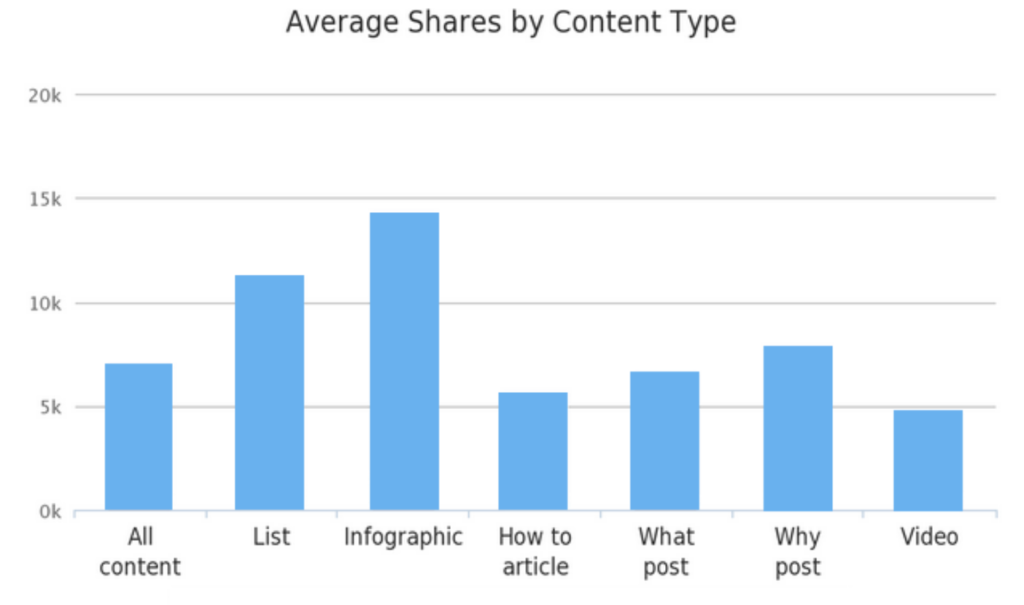
And blogs want to use infographics to level up their blog posts.
But, creating an infographic is not easy. It takes time to plan to build an infographic because of the following:
As a result, most blogs prefer using infographics from other blogs & just linking to them. So, make your own infographics.
Users of other blogs can appreciate & admire your infographic, & you get a backlink because of it.
And, your users will appreciate the effort you put into making such hard-to-curate content.
Plus. It’s good for raising awareness about your blog. Because your infographics will have your blog name, logo, & other brand aspects.
Check out our guide on blog post visuals to learn more about infographics and other visuals along with guidelines to follow to make your work simple.
Get backlinks with broken link building
Blogs always have random broken links throughout their blog posts.
When you click on them, they show errors like “404 Page Not Found”
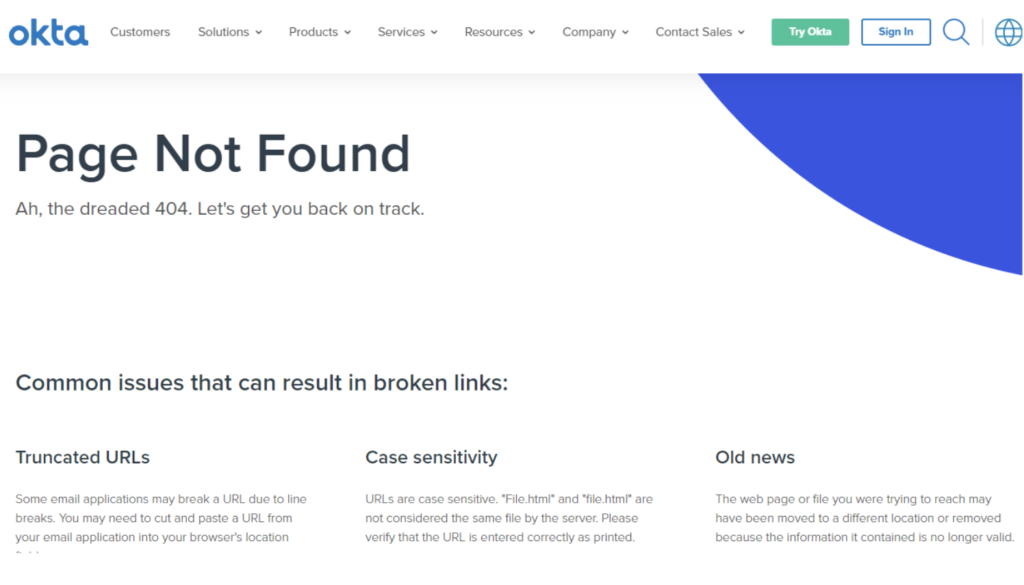
Contact these site owners. Inform them about the broken link.
Once they’re informed, they’ll fix it ASAP, but they probably will need another page to link to.
That’s where you pitch in your pages.
So, find broken links using any of the following free tools:
Before going through a site & finding broken links, check their DA [Domain authority] & site relevancy.
Remember, a backlink is only good for a high DA blog. Backlinks from blogs with a low domain trust score can negatively affect your DA. This is for manual backlink building [Where you seek the backlinks out].
Google also considers the page’s relevance in assessing the backlink’s value. So, only apply this method with highly relevant blogs that are in the same niche as you.
Email outreach to get backlinks
Then, contact the site owner via email. In the email, have something along these lines:
Subject: Problem with [Their site name]
Hi [Name of site owner],
Summary: 1 of your pages has some broken links
I was searching for content on [Topic] & found your amazing page: [Page Title or URL]
But I found some broken links:
[URLs of broken links]
Just wanted to give you a heads-up about it 🙂
& If you don’t have a replacement for [the broken link]
Feel free to use this recently published page as one [Insert your link]
[Indent it] This page focuses on [Brief content pitch: less than 2 lines at most]
I hope this helped you out 🙂. Have an awesome day
Thanks,
[Your Name]
The broken backlink building method is great to get a few initial backlinks to help you get out of the Google sandbox [Guest posts aren’t a bad idea either].
Check out our guide on building an email list if sending out emails interests you, and you want to make an audience that boasts the highest conversion rate.
Topical authority: Building backlinks long term
Topical authority is a long term strategy to get backlinks without constant effort. [Find out how topical authority alone is enough to grow a blog, without backlinks]
It’s the level of expertise you have on a topic based on how much content you’ve created for it [as well as its quality & usefulness to the audience].
When you have a ton of content on a single topic, you start showing up on most search results that relate to that topic.
Not just Google, but other blogs also realize you’re a topical authority.
Most sites link to the top results, so if you’re amongst the top, you’ll get a ton of backlinks.
What are backlinks?
Backlinks are links from other blogs to your blog post because they’re referring you to their audience.
Backlinks are one of Google’s top ranking factors.
Imagine you do research for a blog post, & find a blog post that has what you’re looking for.
You’ll want to use them as inspiration, or as reference material. So, you’ll link to them.
That’s called giving someone a backlink.
For Google, backlinks are considered referrals that other blogs give you based on the content value you provide.
The more backlinks you have, the better your content is, & the higher you’ll rank. But not all backlinks are valued equally.
Each site has its own domain rank & domain authority. The value of a backlink from a site depends on its DR [Domain rank] & DA [Domain authority].
The higher their DA, the more value their backlink holds. And vice versa.
So, having a backlink from a high quality site will do you wonders.
And, having backlinks from low quality sites will harm your rank.
This is why getting into black hat SEO tactics is pointless.
Black hat SEO tactics mainly revolve around buying links from low quality sites, but Google has put this out of trend.
Going against what they say may work for you short term. But long term, it’ll be your downfall. Keep in mind: With each Google update, the algorithm improves at finding sites that ignore their guidelines.
Do Follow VS No Follow backlinks
External links have one of two tags: “Do Follow” & “No Follow”.
The Do Follow tag allows Google to follow the link whereas the No Follow prevents Google from following.
So Do Follow means it’s a backlink & Google can crawl the link & end up on your site.
But No Follow means Google won’t be able to crawl the link.
Which is better Do Follow or No Follow?
Do Follow is better if you want Google to follow a link that is related to your content & will help Google better understand the content.
Whereas No Follow is better when you want to have links that users can access but Google can’t.
You want to use Do Follow for links that will display content that is hyper relevant to yours & use No Follow when it isn’t as relevant.
But, back to backlinks: If you want to give a site a backlink, use the Do Follow tag.
Avoid Google Penguin’s Penalty
After Google’s Penguin update, using methods like the ones below will lead to severe penalties.
Stick to the proper methods mentioned above & be patient. Results will come.
FAQ
Yes, blogs need backlinks. Backlinks act as a referral that other sites can give you that displays a level of trust. The more quality backlinks you have, the more Google can trust you.
There is no solid number of backlinks you need for a blog post. Instead, you want to get as many high quality backlinks as possible. The more you have, the higher you can rank. With each keyword & search query, the number of backlinks you need depends on who you’re competing with. For example, if you’re competing with sites that have 100,000+ backlinks, you’ll need that many [Or you need to beat them in other metrics]
Yes. But only if the backlink you get is naturally used & not forced. If it’s forced, it’ll be of low quality & won’t help. It needs to be used naturally within the content of their site. This means it must show up for the purpose of providing further value to the users. And not just popping up randomly in the content.
The best backlink strategy is to create a ton of content. Backlinks are given to content. So, the more quality content you have, the higher the chances of you getting backlinks.
Yes, low quality backlinks from spam sites or paid arrangments can hurt your blog SEO. But high quality backlinks help your page to rank far higher.