78 Best blogging tools for starting a new blog [Guides & Reviews]
Start a blog while being backed up with blogging tools, software and services that make your blogging journey simple and successful.
78 Blogging tools to boost your blog
In this article, we will cover 78 blogging tools [FREE and Premium]. The main categories of tools are shown below.
This list will provide you with several options so you can make a proper decision. Keep reading.
Must Have Blogging Tools
Before we look at all the blogging tools you can start using, here are a couple of blogging essentials you need to get your blog started.
What is the best web hosting?
Hostinger is the best blog hosting provider. This was determined by our comparison guide:
The top blog hostings in the market were compared in terms of price, storage, uptime, performance, customer support, and other metrics.
What is the best CMS for bloggers?
WordPress is the best CMS, simply because it was designed for bloggers.
Unlike other platforms [Wix, Squarespace, Weebly, etc], WordPress is built to simplify the process of publishing blog posts.
It’s an opensource platform [None of the other platforms is the open source] which allows you to select from countless themes and plugins to build your blog with.
And it’s FREE. It’s can be installed on most web hosting plans with a simple 1 click install.
Hostinger also provides a 1 click WordPress installation.
Must have WordPress plugins
If you use WordPress as your CRM, these are 12 must have plugins for starting a new blog [Not all are immediately necessary, but are still considered must haves]:
- Yoast SEO helps improve blog post SEO
- Gutenberg Blocks allows advanced blog design customization
- W3 Total Cache helps in page speed & technical SEO optimization
- Updraft Plus provides FREE site backups
- Pretty Links does link management & simplification
- Hollerbox is a popup builder plugin for lead generation
- SeedProd is a landing page builder plugin
- WP Mail SMTP ensures your emails reach your subscriber’s inbox
- Sucuri provides full site security
- WooCommerce provides you with all resources needed for ECommerce
- Ad Inserter allows you to monetize your blog with Ads [Learn more about Ad monetization]
- Grow Social lets you display social sharing icons on your blog posts along with icon placement and design customization.
To learn more, check out our list that discusses these 12 plugins in depth.
Must have Google tools for blogging
Here are 4 FREE Google owned tools you need to use and set up:
Google Docs
Google Docs is an online document editor and will be your main tool for writing, editing, and storing all your blog post drafts.
- To learn more, read this complete Google Docs Guide
- To make an informed decision, go through these Google Docs Reviews
- Google Docs is FREE
Google Keyword Planner
Google Keyword Planner is a tool for users to find keywords when working with Google Ads.
But, it can be used to determine keywords to focus your blog posts on. [Learn more about keyword research].
- To learn more, read this complete Google Keyword Planner Guide
- To make an informed decision, go through these Google Keyword Planner Reviews
- Google Keyword Planner is FREE
Google Search Console
Google Search Console is a tool that provides you with core analytics, issues you need to fix, and the overall performance of your blog. It is a MUST HAVE.
- To learn more, read this complete Google Search Console Guide
- To make an informed decision, go through these Google Search Console Reviews
- Google Search Console is FREE
Google Analytics
Google Analytics is a tool that provides you with all the analytics you need about your blog and visitors.
Use this guide to set up Google Analytics on your blog. [Haven’t set up a blog yet? Start one with our step by step guide].
- To learn more, read this complete Google Analytics Guide
- To make an informed decision, go through these Google Analytics Reviews
- Google Search Console is FREE
Blogging Tools for editing
Here are 3 tools that make editing blog posts simple:
Grammarly: A Must Have Blogging Tool
Grammarly is a popular tool for proofreading, tone improvement, and wordy sentence simplification.
- To learn more, read this complete Grammarly Guide
- To make an informed decision, go through these Grammarly Reviews
- Click here to see up-to-date Grammarly Pricing
Web Spell Checker
Web Spell Checker is another tool for proofreading spelling and grammar and autocompleting sentence suggestions.
- To learn more, read this complete Web Spell Checker Guide
- To make an informed decision, go through these Web Spell Checker Reviews
- FREE trial available
The Hemingway App
The Hemingway app is a tool more focused on improving the wording of your content.
It highlights wordy sentences so you can edit them accordingly and provides you with a constant readability ty score on the side.
Note: Please use this tool after you complete writing your blog post draft [& not during writing the draft].
Because editing the content while writing takes far longer to do compared to writing and editing separately.
But, this tool doesn’t provide automatic suggestions, so it’s not as good as Grammarly. But, it’s also far cheaper with a one time cost of $20.
It also improves your writing because you need to improve it yourself without any aid.
- To learn more, read this complete Hemingway App Review Guide
- To make an informed decision, go through these Hemingway App Reviews
- Click here to see up-to-date Hemingway App Pricing
Blogging Tools for research
Here are 78 tools that you can use for the research phase of creating blog posts [Learn more about keyword research in our in depth guide].
Ahrefs blogging tool
Ahrefs is an all in one SEO tool providing the following core features:
- A complete site audit to optimize your blog
- A site explorer for analyzing your blog competitors
- A keyword explorer to conduct keyword research
- A content explorer to research and analyze your niche’s top performing content
- A rank tracker to keep track of your rankings in the SERPs
- To learn more, read this complete Ahrefs Guide
- To make an informed decision, go through these Ahrefs Reviews
- Click here to see up-to-date Ahrefs pricing
Ubersuggest
The Ubersuggest tool provides metrics on the following [On any domain inclusive of your competitors]:
- Domain overviews include the total organic and paid keywords they rank for, their total site traffic, and their advertising costs.
- Metrics involving a blog post’s rank and shares on social media
- Keyword Suggestions
- Top performing content for any given keyword. So, you know what users are looking for when searching that keyword
- Backlink data: You can see the exact content that people link to and reach out to these people for links
- To learn more, read this complete Ubersuggest Guide
- To make an informed decision, go through these Ubersuggest Reviews
- Click here to see up-to-date Ubersuggest Pricing.
Moz
Moz isn’t a single tool. It provides several FREE and paid tools:
Moz Local
Moz Local is a tool for real world businesses that want to build their presence online. Because 97% of people learn about local businesses online. Key features include:
- Managing & syncing business listings
- Business review management
- Ease of posting new updates & offers
- Reporting & insights
- To learn more, read this complete Moz Local Guide
- To make an informed decision, go through these Moz Local Reviews
- Click here to see up-to-date Moz Local Pricing
Moz Pro
Moz Pro is an all in one SEO tool and provides you with the following features:
- Advanced keyword research
- Rank tracking: A feature allowing you to track your own rankings as well as your competitors
- Site audits: Moz crawls through your entire site searching for any potential issues or errors and shows you how to fix them
- Full page optimization
- Backlink data: It keeps track of PA, DA, and spam scores, and also keeps track of your competition to see where they get links from.
- To learn more, read this complete Moz Pro Guide
- To make an informed decision, go through these Moz Pro Reviews
- Click here to see up-to-date Moz Pro Pricing
STAT
STAT is an enterprise level tool and provides data on a whole different level compared to the rest on this list. Here is a quick dive into its features:
- Track millions of keywords along with their relevant SERPs globally
- Track infinite sites [Your competition] and setup automated insights along with custom alerts to let you know what your competitors are up to
- Tracks Big data [Learn more about Big data]
- Track pinpoint-local and mobile SERPs
- Full client support
- To learn more, read this complete STAT Guide
- To make an informed decision, go through these STAT Reviews
- Pricing is not on site. Click here to see the pricing of STAT claimed by getapp.com
Moz FREE blogging tools
Moz also provides 7 FREE SEO tools in return for your email:
- Keyword Explorer lets you discover and implement the best keywords for your blog. And Moz’s keyword database is one of the largest and most accurate databases out there.
- To learn more, view their Keyword Explorer Video Guide
- With Competitive Research, simply enter any site to get a competitive analysis along with that site’s top SERP competitors, as well as keyword and content opportunities.
- To learn more, read this Competitive Research Guide
- Link Explorer provides you with content and link building opportunities [Which most other tools provide in their premium plan].
- To learn more, read this Link Explorer Guide
- The MozBar is a browser addon that provides you with search, social and page metrics for any site you visit.
- To learn more, read this MozBar Guide
- My Online Presence is for seeing how your real world location appears on local search engineers and directories [For local businesses].
- To learn more, read this Online Presence Guide
- Free Domain Authority provides important metrics like top pages, ranking keywords, competitive analysis and more. For any domain.
- To learn more, read this Domain Authority Guide
If you’re a new blogger, these FREE tools are more than enough for beginner level SEO.
SEMRush
SEMRush is another all in one SEO tool that includes the following:
- Discover millions of national and local keywords
- Analyze any domain’s backlink data
- Run technical SEO audits
- Track your rankings in the SERP daily
- Discover topics: SEO friendly content suggestions; Audit & improve the content on real time metrics; Track brand mentions and & content reach
- Analyze website traffic; Unveil competitor promotion strategies
- Advertising toolkit
- Social media management
- Lead management, tracking, and reporting
- To learn more, read this complete SEMRush Guide
- To make an informed decision, go through these SEMRush Reviews
- Click here to see up-to-date SEMRush Pricing
Buzzsumo
Buzzsumo is a social media analytics, content inspiration, and content curation tool that includes the following features:
- Content discovery lets you browse topics, trends and forums
- Content research that scans billions of articles and social posts so you can harvest meaningful insights
- Find influencers lets you discover authors and creators with audiences and authority on social media.
- Monitor competitors, brand mentions, and industry updates,
- Use the chrome extension that reveals the social shares, links and influence of content
- To learn more, read this complete Buzzsumo Guide
- To make an informed decision, go through these Buzzsumo Reviews
- Click here to see up-to-date Buzzsumo Pricing
Quora: Great Blogging Tool to find keyword questions
Quora is a Q&A tool where anyone can ask and answer questions. It’s a great platform to find potential questions and answers that can be used as topics to create content around.
- To learn more, read this complete Quora Guide
- Quora is FREE
Google Trends
Google Trends is a Google owned tool that provides insights on potential trends on the keyword you input.
- To learn more, read this complete Google Trends Guide
- To make an informed decision, go through these Google Trends Reviews
- Google Trends is a FREE tool
Answer the Public
Answer the Public is a tool where you can enter keywords or questions, and it’ll provide results of related questions that people ask.
- To learn more, read this complete Answer the Public Guide
- To make an informed decision, go through these Answer the Public Reviews
- Click here to see up-to-date Answer the Public Pricing
Blogging Tools for SEO [Search Engine Optimization]
Here is a list of the best blogging tools you’ll come across for search engine optimization [SEO]. Learn in-depth about SEO from our Blog Post SEO Guide.
Topic
Topic lets you scan the top 30 search results for a query and accumulates all headings, questions, and keywords.
- To learn more, read this complete Topic Guide
- To make an informed decision, go through these Topic Reviews
- Click here to see up-to-date Topic Pricing
Marketmuse
Marketmuse provides the following features:
- Analyzes your blog to give your personalized insights
- Personalized data leads to better decisions
- Automated content audits
- To learn more, read this complete Marketmuse Guide
- To make an informed decision, go through these Marketmuse Reviews
- Click here to see up-to-date Marketmuse Pricing
Frase blogging tool
Frase is an AI tool that helps you research, write, and optimize high-quality SEO content. It includes the following features:
- Automated content brief
- Automated content writing
- Content optimization by comparing your content to your top search competitors
- Content analytics
- To learn more, read this complete Frase Guide
- To make an informed decision, go through these Frase Reviews
- Click here to see up-to-date Frase Pricing
SEMRush’s Writing Assistant: A Great Blogging Tool
SEMRush’s Writing Assistant is a smart writing editor that helps you optimize your copy for engagement and SEO. It helps you:
- Make your copy SEO friendly
- Improve readability and engagement
- Maintain a consistent tone of voice
- Check your copy for plagiarism
- To learn more, read this complete SEMRush’s Writing Assistant Guide
- To make an informed decision, go through these SEMRush’s Writing Assistant Reviews
- Click here to see up-to-date SEMRush Pricing
Headline Analyzer
Headline Analyzer is a browser extension that helps create headlines to drive more traffic, engagement, & SEO.
- To learn more, read this complete Headline Analyzer Guide
- Headline Analyzer is a FREE tool
SEOCrawl blogging tool
SEOCrawl is another all in one SEO tool providing the following features:
- The SEO Dashboard provides performance statistics, accelerometers with MoM and YoY growth, traffic predictions, & unlimited data storage.
- Their SEO Cannibalization explores URLs that cannibalize content using data analysis with click distribution, heat maps, filters, and effective and agile visual organization.
- Rank Tracking lets you monitor, tag and classify keywords in clusters, analyze them with heat maps and see the growth trends of each of them.
- The Crawler analyzes 50+ factors t provide an immediate SEO report
- Automated SEO reports
- SEO Visibility detects how your SERP rankings are affected after Google core updates
- A Task Manager
- SEO Opportunities provides you with content ideas and opportunities to improve your SEO game
- SEO Monitor analyzes any changes made to a URL as well as potential issues.
- To learn more, read this complete SEOCrawl Guide
- To make an informed decision, go through these SEOCrawl Reviews
- Click here to see up-to-date SEOCrawl Pricing
Surfer SEO: A Must Have Blogging Tool
Surfer SEO is an AI blogging tool focusing more on content aiding and auditing, as well as tracking.
Its content editor provides you with constant suggestions when you’re writing your article and tells you what keywords, headings and questions to include as well several other metrics.
It’s a great tool to improve your content.
Grow Flow, the other tool it provides is a platform that provides you with consistent tasks to level up your SEO specific to all the content on your blog, which makes your life easy because you won’t have to audit the blog yourself.
- To learn more, read this complete Surfer SEO Guide
- To make an informed decision, go through these Surfer SEO Reviews
- Click here to see up-to-date Surfer SEO Pricing
Majestic SEO
Majestic SEO is a data focused application that can provide you with all the metrics and information you need to level up your SEO.
Here are a few of the features it provides:
- Site Explorer; Search Explorer
- Keyword Generator
- Link building tools
- Trust Flow; Topical Trust Flow; Flow Metric History
- Referring Domains
- Raw Data Exports
- Share Campaigns
- Rank Tracker
- To learn more, read this complete Majestic SEO Guide
- To make an informed decision, go through these Majestic SEO Reviews
- Click here to see up-to-date Majestic SEO Pricing
KWFinder
KWFinder is an SEO application tailored toward finding keywords. Here are a few of the features it provides:
- Keyword lookups, suggestions, tracking & imports
- Search competitor keywords, see their site metrics, and get a list of their backlinks
- SERP lookups
- To learn more, read this complete KWFinder Guide
- To make an informed decision, go through these KWFinder Reviews
- Click here to see up-to-date KWFinder Pricing
Serpstat blogging tool
Serpstat is an SEO tool providing different features that include:
- Keywords, websites, and backlink analysis
- Access to search analytics API, backlinks API, rank tracking API, and a site audit API
- Rank tracking that includes position checks, competitor rankings, daily updates, organic & paid keyword rankings, and desktop and mobile keyword rankings.
- Several project management tools
- To learn more, read this complete Serpstat Guide
- To make an informed decision, go through these Serpstat Reviews
- Click here to see up-to-date Serpstat Pricing
Netpeak blogging tool
Netpeak is an SEO suite with two blogging tools: Netpeak Spider and Netpeak Checker.
Netpeak Spider provides the following features:
- It crawls websites and provides technical audits [Almost the same as Google crawlers]
- Data filtering, segmentation, saving & copying
- Custom website scraping and data extraction
- Internal PageRank calculation
- Source code and HTTP headers analysis
- Sitemap generation & validation
- Reporting and integrations
Netpeak Checker provides the following features:
- Aggregates data from on page parameters & contact data
- Aggregates data from DNS, WHOIS, and Wayback machine
- It also can gather data from all the major SEO platforms [Most that are included in this list] and social media, if you have purchased a plan with those platforms [Great for gathering data from all platforms onto one interface]
- Advanced exporting capabilities
- To learn more, read this complete Netpeak Spider Guide & Netpeak Checker Guide
- To make an informed decision, go through these Netpeak Reviews
- Click here to see up-to-date Netpeak Software Pricing
Cognitive SEO
Cognitive SEO is another SEO tool that provides the following:
- On page and content optimization audits
- Keyword research & site explorer
- Inbound link & competitor analysis
- Rank tracking
- White labelling
- Unnatural link detection
- Javascript crawling
- Reporting & API
What is Whitelabel?
White label in SEO service is a service provided by one company to another, under the branding of the latter. Simply put, the provider will do the work and the company that uses the services will put its own brand on it and sell it to its clients as if they did the work themselves
What is JavaScript crawling?
Googlebot gets a URL from the crawl queue through an HTTP request. It checks if crawling is allowed in the robots. txt file. If allowed, it crawls the URL. If disallowed, it skips the URL.
- To learn more, read this complete Cognitive SEO Guide
- To make an informed decision, go through these Cognitive SEO Reviews
- Click here to see up-to-date Cognitive SEO Pricing
GrowthBar
GrowthBar is an AI content generation blogging tool that provides:
- AI content outlines, blog ideas, meta descriptions
- AI paragraph generations
- keyword research & tracking
- Competitor keywords, backlinks, and Google Ads per query
- Comes with a Chrome extension
- To learn more, read this complete GrowthBar Guide
- To make an informed decision, go through these GrowthBar Reviews
- Click here to see up-to-date GrowthBar Pricing
Screaming Frog
Screaming Frog is an all in one SEO blogging tool, and is the most known for its technical SEO site audits.
Here are a few features it provides:
- Find broken links, errors & redirects
- Analyse page titles & metadata
- Review meta robots & Directives & audit hreflang attributes [Meta robots & directives are backend code tags that instruct bots what to do; hreflang attributes tell Google which language your content is in to show it to users who searching in that language]
- Discover exact & near duplicate pages
- Generate XML sitemaps
- Site visualizations
- JavaScript rendering: Process of retrieving a page, running its code, and assessing its javascript [Backend code of your site] to understand the layout & structure of the site
- Custom robots.txt
- AMP crawling & validation, structured data & validation
- Grammar checks
- Custom Source Code Search
- Store & View Raw & Rendered HTML [Raw HTML is the backend version of your content & rendered HTML is the frontend version of your content]
- To learn more, read this complete Screaming Frog Guide
- To make an informed decision, go through these Screaming Frog Reviews
- Click here to see up-to-date Screaming Frog Pricing
SpyFu blogging tool
SpyFu is an all in one SEO blogging tool that provides the following:
- Competitor, SERP, & traffic analysis
- Backlinks builder & outreach
- Keyword research & grouping
- Rank tracking
- Compare domains
- Google Ads Advisor, Ad history, and Ad templates
- Identify new market players & analyze top SEO & PPC strategies
- SEO & PPC
- White label
- To learn more, read this complete SpyFu Guide
- To make an informed decision, go through these SpyFu Reviews
- Click here to see up-to-date SpyFu Pricing
Woorank
Woorank is another all in one SEO suite that holds 4 main blogging tools:
- Keyword tool: Discovers keyword opportunities for you to focus on
- Competitive analysis: Monitors competitors and compares your site to level up your SEO & marketing
- Complete technical analysis: Finds issues that impact your website’s SEO, usability or accessibility.
- SEO task provider: Provides you with tasks to fix any issues that users or Google might be facing with your site
- To learn more, read this complete Woorank Guide
- To make an informed decision, go through these Woorank Reviews
- Click here to see up-to-date WooRank Pricing
SEOQuake
SEOQuake is a browser extension that provides the following for any webpage you’re on
- Conducts on-page SEO audit
- Examines internal and external links
- Compares domains and URLs in real time
- Exports all data into a file
- To learn more, read this complete SEOQuake Guide
- To make an informed decision, go through these SEOQuake Reviews
- SEOQuake is FREE
Siteliner blogging tool
Siteliner is a simple blogging tool that provides you with the following metrics in return for your domain:
- The number of pages you have
- Duplicate content
- Broken links
- Related domains
- To learn more, read this complete Siteliner Guide
- To make an informed decision, go through these Siteliner Reviews
- Siteliner is a FREE tool
Keywords Everywhere
Keywords Everywhere is a Chrome/ Firefox extension that provides you with several metrics when you make a search on Google:
- Search volume that each search result gets from that query
- CPC for that query
- Trend data that shows the change in search volume for that query over time
- It also provides backlink data for each search result and their respective domains
- Domain authority, and spam score for each search result
- It also gives you the entire list of all the backlinks that search result has which you can export
- To learn more, read this complete Keywords Everywhere Guide
- To make an informed decision, go through these Keywords Everywhere Reviews
- Keywords Everywhere are FREE
Sitechecker
Sitechecker is another SEO blogging tool with features that include:
- Monitor issues, opportunities, and content changes on page
- Track keywords and backlinks
- Detect broken links
- To learn more, read this complete Sitechecker Guide
- To make an informed decision, go through these Sitechecker Reviews
- Click here to see up-to-date Sitechecker Pricing
LSI Graph
LSI Graph is an SEO tool that provides the following features:
- Data like opportunity score, keyword difficulty, search volume, trends, & CPC
- SERP analyzer: Analyze page outline, word count, readability, page speed, heading count, and keyword density
- Topic based keywords; Keyword and SERP intent; Content analysis and suggestions; Access to Popular Questions & Frequently Linked
- Multi locations and languages
- Import URL to Semantic Writer to Target multiple keywords [It is also integrated with Grammarly]
- White label report
- To learn more, read this complete LSI Graph Guide
- To make an informed decision, go through these LSI Graph Reviews
- Click here to see up-to-date LSI Graph Pricing
Blogging Tools for email marketing
Now, have a look at some great blogging tools that will you out with email marketing:
Sendinblue
Sendinblue is a full email marketing and management platform with several features that include:
- Fully customizable campaign builder
- Transactional features
- Automation
- Contact management
- Reporting, integrations, and support
- Have an in depth look at all their features
- To learn more, read this complete Sendinblue Guide
- To make an informed decision, go through these Sendinblue Reviews
- Click here to see up-to-date Sendinblue Pricing
Thrive Leads
Thrive Leads is a suite of plugins for email marketing, lead generation, and popups with exit intent.
Here are the key features it provides:
- 9 Thrive themes WordPress plugins [Thrive Architect, Thrive Quiz Builder, Thrive Leads, Thrive, Apprentice, Thrive Ultimatum, Thrive Ovation, Thrive Optimize, Thrive Comments and Thrive Automator]
- The Thrive theme builder with Bookwise, Shapeshift, Ommi and Kwik
- To learn more, read this complete Thrive Leads Guide
- To make an informed decision, go through these Thrive Leads Reviews
- Click here to see up-to-date Thrive Leads Pricing
MailChimp blogging tool
MailChimp is an email management blogging tool that provides the following:
- Monthly email sends
- Prebuilt & custom coded email templates
- Forms & landing pages
- A/B testing
- Email Scheduling
- Automated & prebuilt customer journeys
- Predictive segmentation: Estimates buying behaviour of users to find repeat buyers
- Content and send time optimizer
- Dynamic content: Creates one template and lets you personalize it for different users
- To learn more, read this complete MailChimp Guide
- To make an informed decision, go through these MailChimp Reviews
- Click here to see up-to-date MailChimp Pricing
Blogging Tools for social media marketing
All the blogging tools in this list can provide exceptional social media marketing for your business.
Most of the main features you need are provided by them all.
They only differ in certain features, and of course, pricing. Check them out:
Revive Old Post: A Must Have Blogging Tool
Revive Old Post is a powerful WordPress plugin with FREE and premium features that include the following:
- Choose the timing between post shares, number of posts, and maximum and minimum age of posts eligible to be shared, and it will automatically share old and new posts to social media. [Free]
- Create common hashtags for post shares. Automatically generate hashtags for post shares from tags, categories or from custom fields. Include a link [Compatible with link shorteners] back to your site. [Free]
- Exclude specific posts, categories and tags from sharing on social media. [Free]
- Post to Facebook & Twitter. [Free]
- Post to Instagram, Facebook groups, Linkedin profiles and pages, Tumblr blogs, and Google My Business.[Pro]
- Auto Republish [update] post after sharing it to display content freshness [Pro]
- To learn more, read this complete Revive Old Post Guide
- To make an informed decision, go through these Revive Old Post Reviews
- Revive Old Post is a FREE plugin but also has premium plans
Buffer
Buffer is an all in one social media toolkit providing you with:
- Schedule posts
- In depth social post customization
- Social channels with a start page and shop grid [Start page is a landing page and a shop grid is a page like your Instagram feed to help your Instagram audience buy your products]
- Analytics, Insights & Reporting, Engagement dashboard and metrics
- Project management, integrations, and API
- To see their features in depth, see their comparison guide
- To learn more, read this complete Buffer Guide
- To make an informed decision, go through these Buffer Reviews
- Click here to see up-to-date Buffer Pricing
Agorapulse
Agorapulse is another full social media management toolkit. Here is a screenshot of the countless features they provide:
- To get an in depth look at their features, see their comparison guide
- To learn more, read this complete Agorapulse Guide
- To make an informed decision, go through these Agorapulse Reviews
- Click here to see up-to-date Agorapulse Pricing
Hootsuite blogging tool
Hootsuite provides everything you need to level up your social media marketing.
- Check out their list of features
- To learn more, read this complete Hootsuite Guide
- To make an informed decision, go through these Hootsuite Reviews
- Click here to see up-to-date Hootsuite Pricing
Sprout Social
Sprout Social is another powerful solution for social media management. Here is a screenshot to have a quick look at their features:
- To learn more, read this complete Sprout Social Guide
- To make an informed decision, go through these Sprout Social Reviews
- Click here to see up-to-date SproutSocial Pricing
Blogging Tools for using images
Here is a list of blogging tools that can help create and obtain images for your content:
Canva
Canva is a FREE and premium blogging tool that allows you to build images, vectors and graphics with drag and drop capabilities.
You can create visuals of any size and easily download them in jpeg or png format. It also includes the following features:
- Drag & drop
- Prebuilt templates, photos, and graphics
- Brandkit [Save and use your brand colours and fonts]
- Background remover
- Resize
- Content planner
- To learn more, read this complete Canva Guide
- To make an informed decision, go through these Canva Reviews
- Click here to see up-to-date Canva Pricing
Inkscape
Inkscape is a vector graphics software that lets you build vector graphics from the ground up.
This is a great alternative to Adobe Photoshop if you’re solely focusing on vector graphics.
- To learn more, read this complete Inkscape Guide
- To make an informed decision, go through these Inkscape Reviews
- Inkscape is FREE
Royalty Free Image Blogging Tools
Here is a list of FREE platforms where you can find royalty free images, vectors, and graphics:
Here are two premium platforms that also provide royalty images with greater quantity, quality, and variety:
Other blogging tools
Here are a few other blogging tools that don’t fall under any major categories but can still be helpful
Trello
Trello is a project management tool that provides the following features:
- View everything in all your team’s projects
- Automate tasks and workflows
- Power up your teams by linking their favourite tools
- Prebuilt templates and template builder
- To learn more, read this complete Trello Guide
- To make an informed decision, go through these Trello Reviews
- Click here to see up-to-date Trello Pricing
Gleam
Gleam is a giveaway blogging tool that sets up a giveaway where users can participate in return for their email or other information.
Here are the 4 main features it provides:
- Competitions: Set up and run giveaways, contests & sweepstakes for user engagement.
- Rewards: Create unlockable rewards using millions of action combinations in minutes.
- Galleries: Collect, curate & display your business content.
- Captures: Target beautiful messages or opt-in forms to build your email list.
- To learn more, read this complete Gleam Guide
- To make an informed decision, go through these Gleam Reviews
- Click here to see up-to-date Gleam Pricing